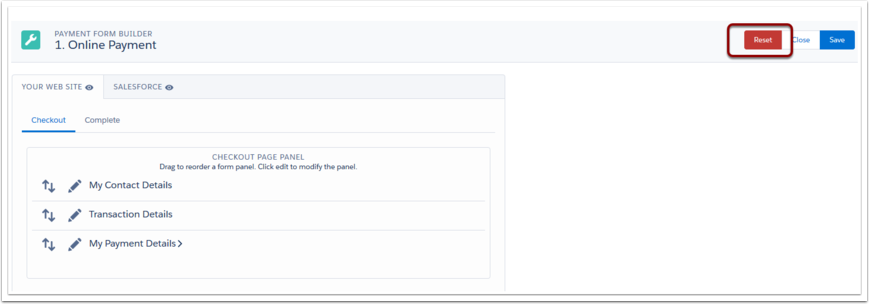This information is applicable to the Modern Form. You will know if you are using the modern form when "Default Payment Form Mode" on the Merchant Facility is set to Modern, or the URL has "checkoutM" in it.
Symptom: I've edited some fields on a payment form and field sets, but my changes are not appearing in the webform. They used to with the old checkout form, but since changing to checkoutM forms, it does not anymore. What's happened?
On the Payment Form, Press the "Payment Form Builder (Beta)" button.
If this button does not appear on your view of the page layout, then you will need to edit the page layout and add the button to the page. Ask your Salesforce System Administrator for assistance.
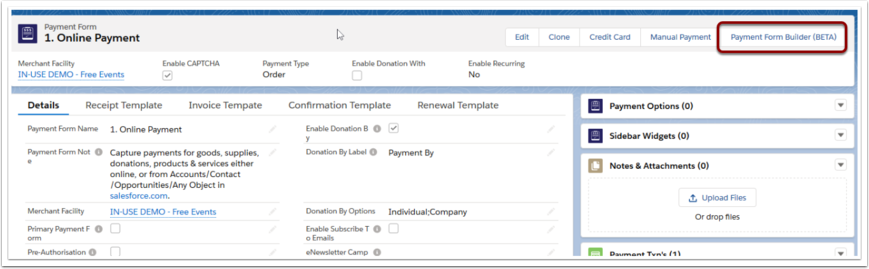
Then press the "Reset" button.