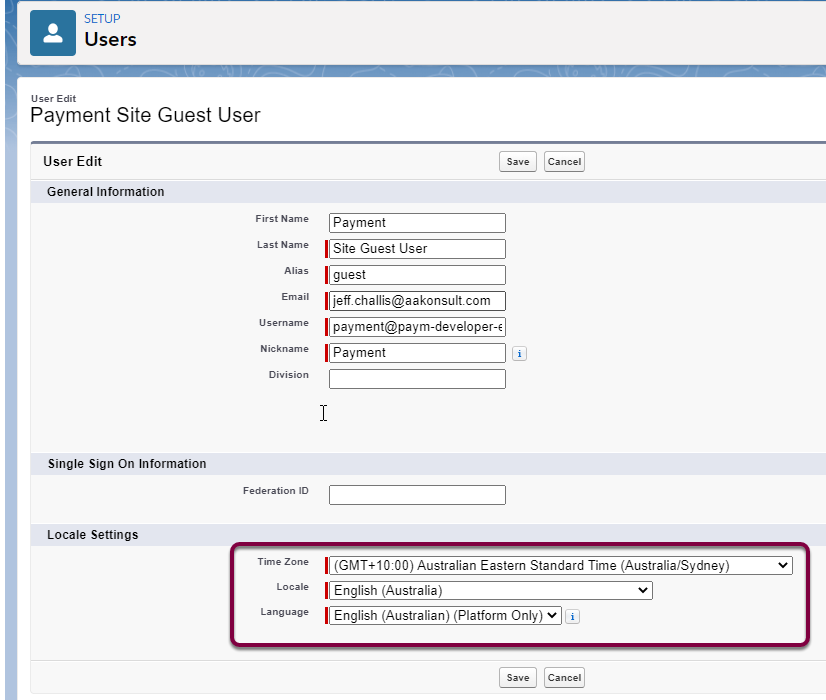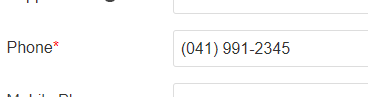
If the phone number formatting looks like it is for a different country. For example, you are in Australia, but it is showing a US format then you need to adjust the Force.com sites default locale and language.
1. Enable your language and locale for your public facing force.com sites user
Navigate to setup (1), Search "Sites" (2), click into "Sites" menu option (3).
Click into (NOT EDIT) the site (4) you are using for your checkout forms
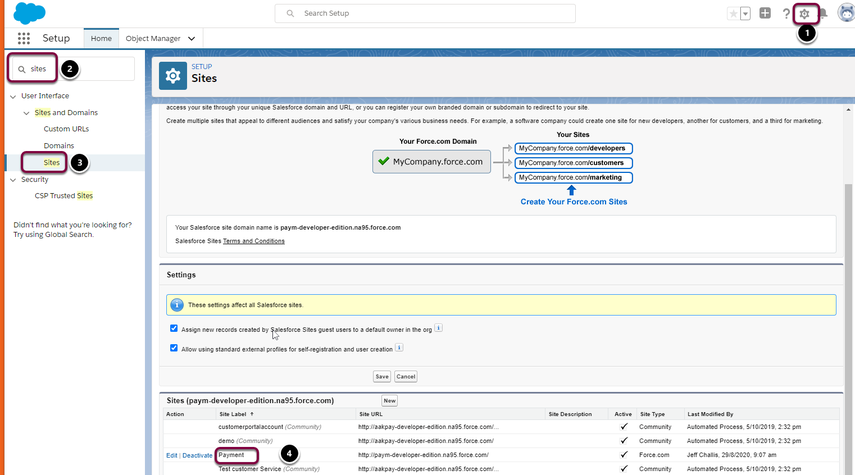
Click Public Access Settings
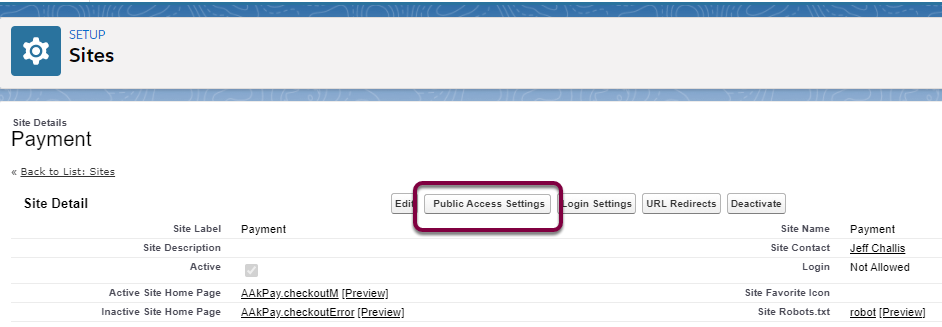
Click View Users
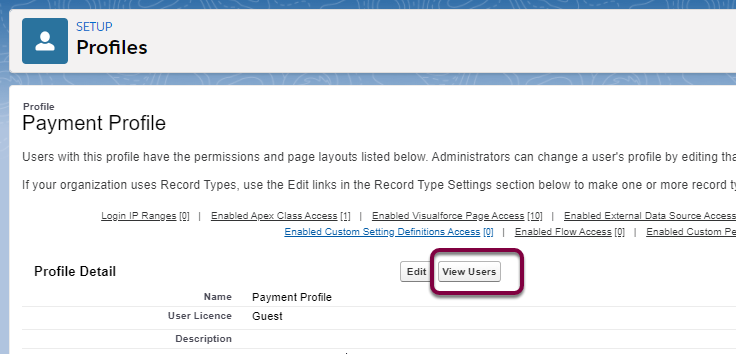
Click edit next to the User
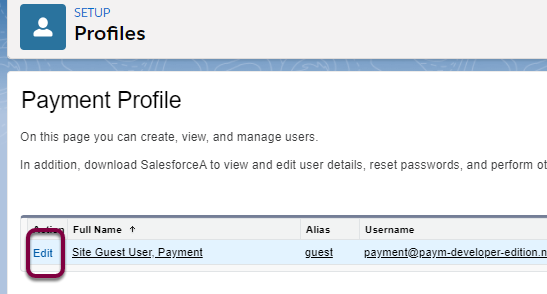
Update your Locale Settings.
In particular the Locale one to correct the phone number format.