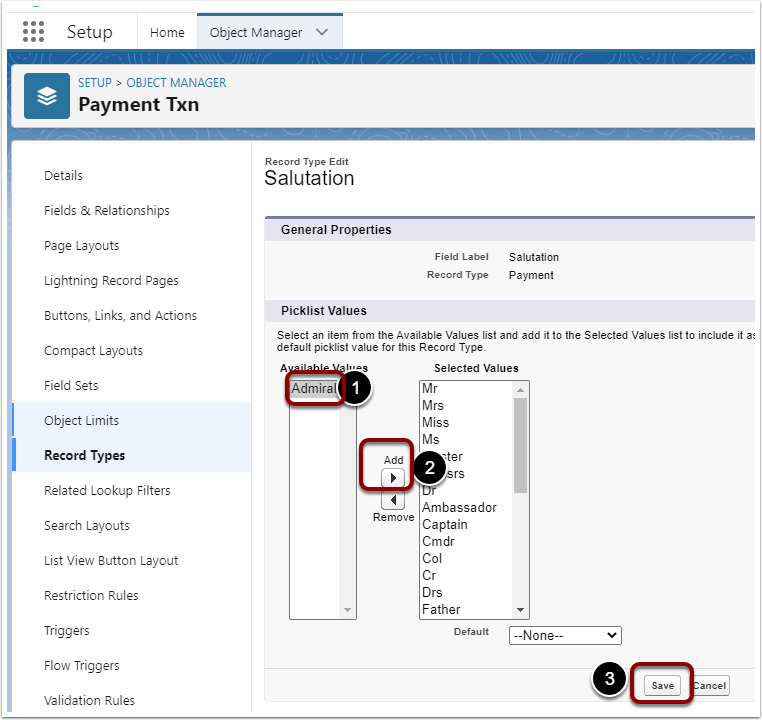When you add new Picklist values, you should select the checkbox to add to record types.
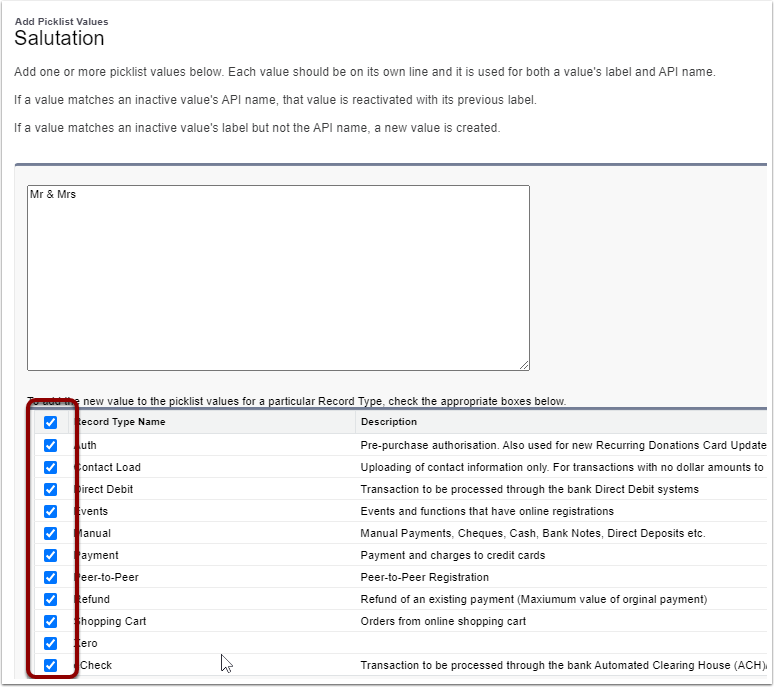
If you did not do this at the time of adding the value, you need to go into every single record type and manually add. To do that select the Records Tab (1), then for each record type Click into the record type label (2) - DO NOT select the Edit menu option.
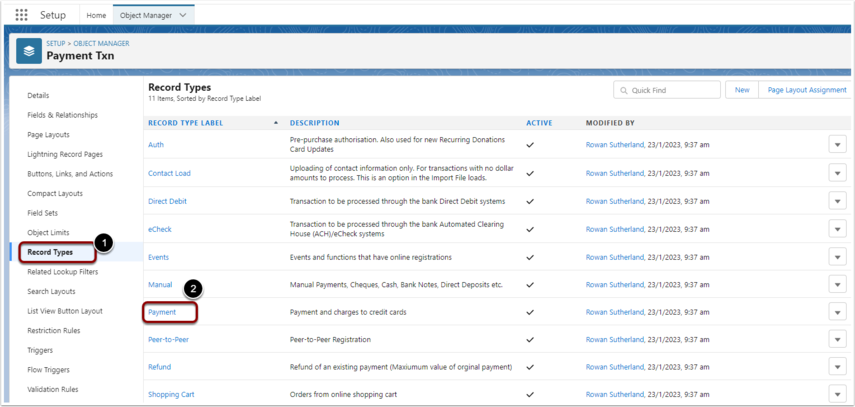
Click Edit next to the Picklist you wish to update
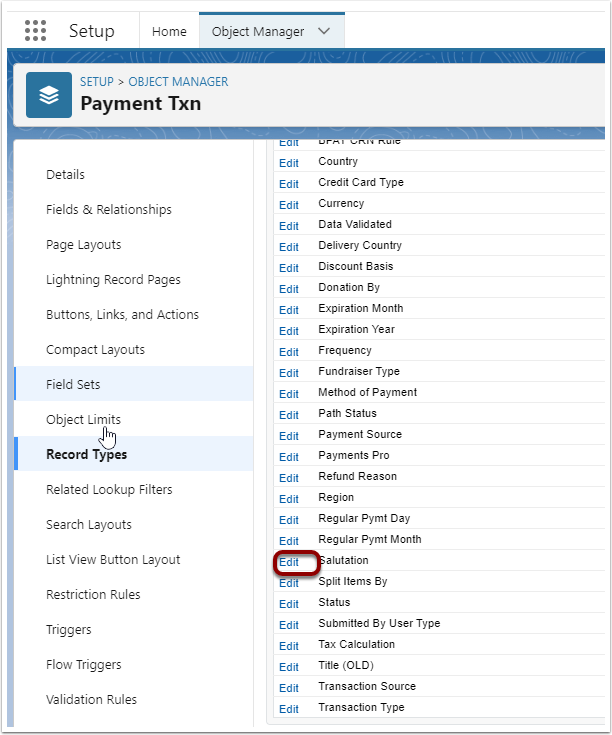
- Select the Values you wish to include
- Click the Add > arrow
- Save