In Salesforce, when creating a new picklist, it will give you the option to add it to all your record types at once. If you add values to it after this, each value needs to be added to the record types manually.
Go to Setup>Object Manager>Payment Txn and select Record Types on the from the left hand menu. Click into Payment
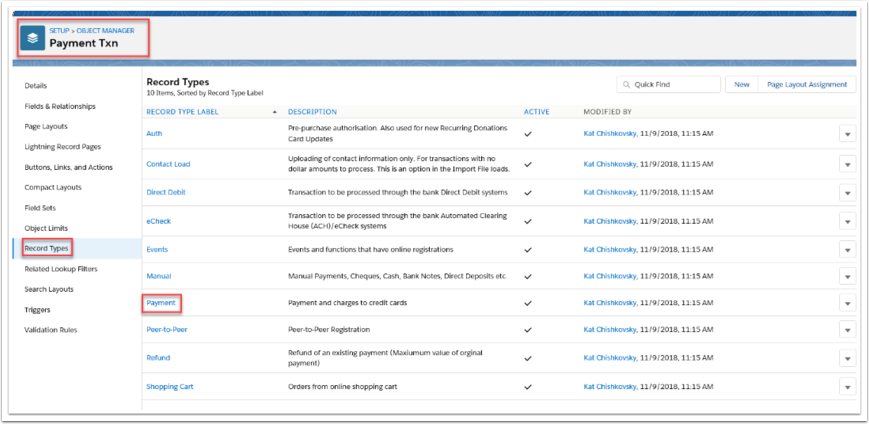
Find you custom pick list and click edit next to it
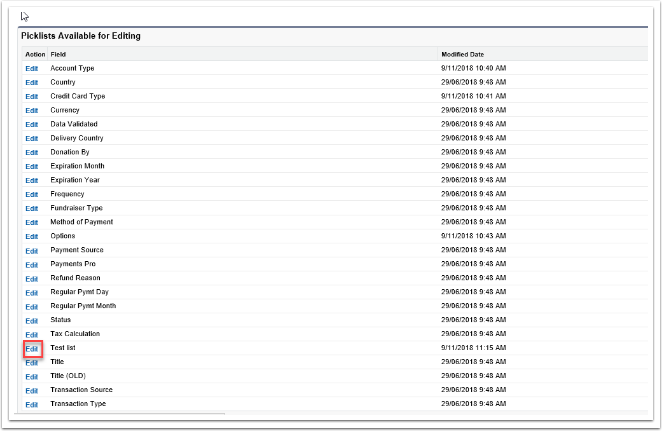
Add your new values to to the available fields on the pick list
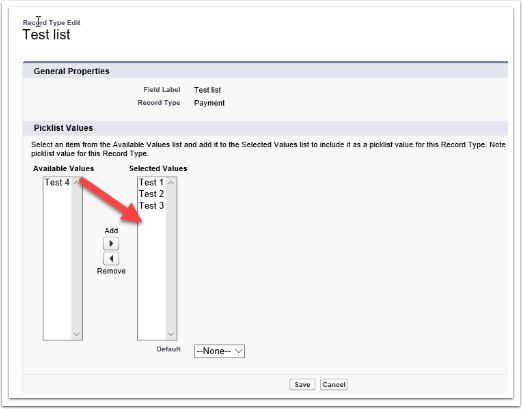
Check that it is appearing in your form
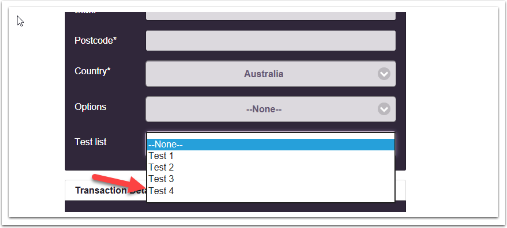
If this value is required in other Record Types, repeat the process in the desired record type(s).