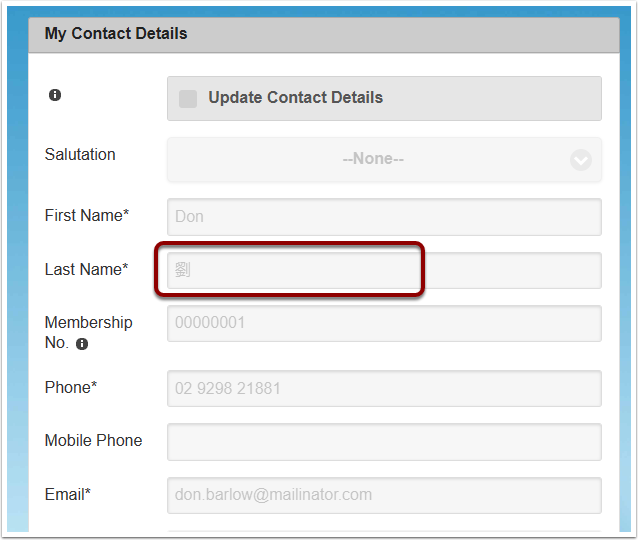If you are using the Email Card Update link from the Recurring Payment record and have the Payment Form, Form Processing options set to enable both the card and/or Contact to be updated and the related Contact has double byte/Chinese characters then you will need to make the following updates.
- On the Merchant Facility (in particular primary merchant facility), remove "Account" as a selected option from the field "Excluded from Sites Sharing Settings"
- Add a sharing rule for the Account Level as per the before 8.12 option.