This message was added to Payments2Us in release 9.2.
It will appear when a frequency that is not One-time/Once-off is selected.
We added this as Card companies such as Mastercard are now requiring all organisations to make it very clear when a person is signing up for regular payment/donation.
The message looks like the screenshot shown below.
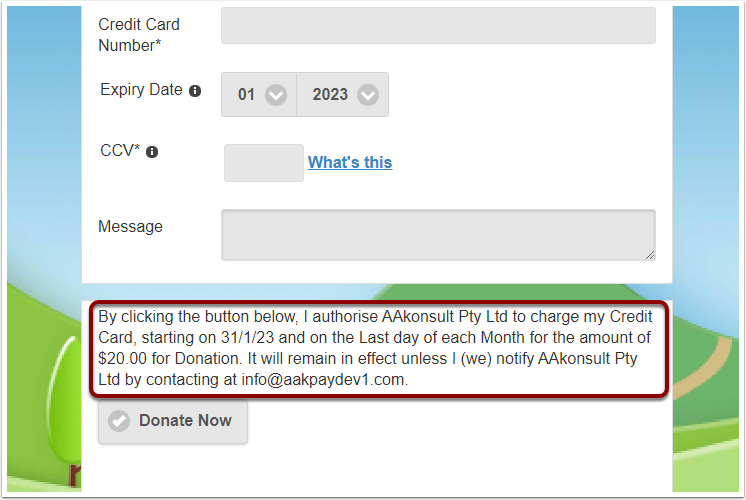
The text can be found in custom labels. Navigate to:
- Setup cog (top right)
- Quick find "Custom Labels"
- Click on Menu option "Custom Labels"
- Sort by Value
- Filter by "B"
- Click into "Authorise Recurring"
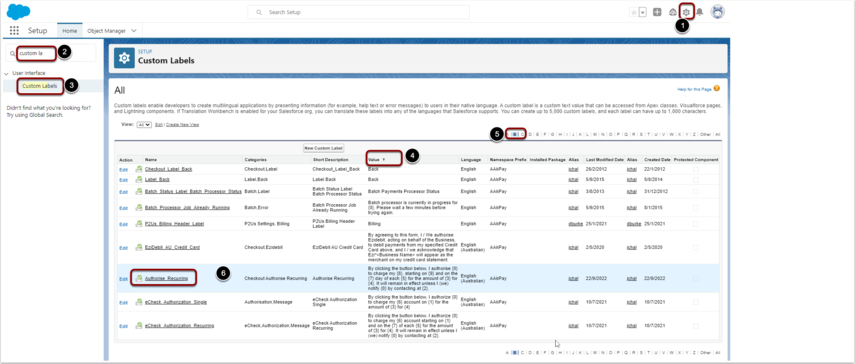
The text is: "By clicking the button below, I authorise {0} to charge my {8}, starting on {9} and on the {7} day of each {5} for the amount of {3} for {4}. It will remain in effect unless I (we) notify {0} by contacting at {2}.", where:
- {0} = Organisation Name from the Merchant Facility. If blank, then the Salesforce Company Name as defined in the setup menu
- {1} = Todays Date
- {2} = General Email from the Merchant Facility. If blank, the email associated with the force.com sites user
- {3} = Total Amount to be paid
- {4} = Payment For. This is from the Payment Form object, field Payment Type, or could be passed in as a URL Parameter
- {5} = Payment Frequency Selected, e.g. Monthly, Annually etc.
- {6} = Account Type - e.g. Cheque/Check, Savings
- {7} = Day of month the transaction will occur
- {8} = Method of Payment Selected, e.g. Credit Card, Direct Debit etc.
- {9} = Start date for charging the card. Mainly todays date, but if the enable payment day selection is enabled, this could be a future date.
To override the text, you need to use the Transalation Work Bench. See the Translation of Custom Labels guide.