Checking the Error log is a good place to narrow down if you are having issues with the Payment Txns or records updating.
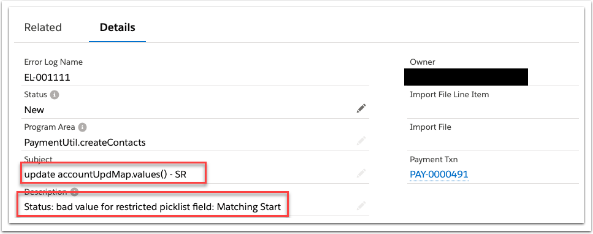
Error Log Text:
Program Area - PaymentUtil.createContacts
Subject - update accountUpdMap.values() - SR
Description - Status: bad value for restricted picklist field: Matching start
Explanation:
The subject field on the error log should specify which object the issue is occurring.
Eg: the user is trying to update the field Status on the Account record with the value Matching Start, but it's not available on that restricted picklist.
Some objects have Like/Like relationships, which can update fields with the same APi name on different objects that are related records. The fields were not intented to be linked, but due to the same APi names being used on these related objects the field on the Payment Txn is trying to update the field on the Account record. If you have found this happening in your instance, change the APi name on one of these fields. For more information on Like/Like fields go to this Article.
In this example the Payment Txn Status was trying to update a Status field on the account record due to the Like/Like relationship between the fields.
TIP: This error can occur frequently in imported files. Make sure all your data is correct and matches exactly to any restricted picklist values before importing.