This code is specific to Windcave (formally PaymentExpress) and means that the password for the Payment Gateway PxPost credentials incorrect and too many attempts have been made so the account has been locked. It is likely that the password has changed and it has not been updated on the Merchant Facility.
You have two usernames/passwords.
- Is known as Payline and is for https://sec.windcave.com/pxmi3/logon . This gives you access to the online portal for all of your user transactions.
- The second one is known as PxPost. This is used for the payment gateway connection between Salesforce and that Payment Gateway (Windcave aka Payment Express) ie: This is the one that your online forms use.
You’ve logged in and changed the password for (1). This has nothing to do with the payment transactions.
Your second username/password gets entered on the Merchant Facility tab in the spot shown in the screenshot below.
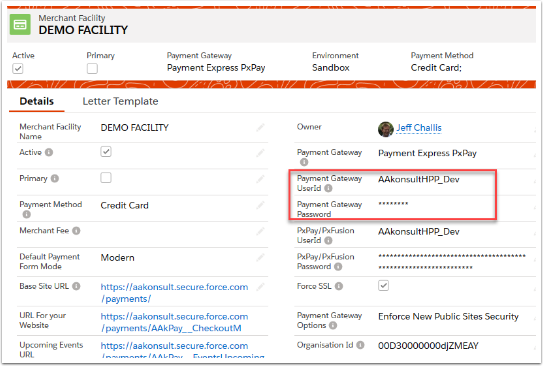
What you need to do is:
- Phone Windcave. https://www.windcave.com/contact
- Tell them your customer number is, If you're unsure what that is contact us support@payments2us.com
- Ask them to unlock your PxPost Account – username is the Payment Gateway UserID field
For
Make a test transaction. If that still does not work, then:
- Recontact Windcave, quote you customer number again.
- Ask them to Reset the password for your PxPost Account – quote your user name, this is the Payment Gateway User IDfield
- Go back into Salesforce. Locate the Merchant Facility Tab and click edit on any Merchant Facilities that use this ID
- Update the password.
Please note: Payments2Us does not hold any of your Payment Gateway passwords and does not have authority to access or update.
If these credentials are used anywhere else, even outside Payments2Us, they will need to be all updated.
For internal processing guidance, see the internal article:
*This link requires internal login and is not accessible externally.*