If you are getting this error and you are not using BPAY feature of Payments2us.
You will have to remove the BPAY CRN rule from exsisting Contacts and Payment Txns. The error is caused by BPAY CRN Rule existing in Payment Txn and Contacts. This defaulted value might be there and then batch processor keeps retrying.
Please check the following:
- Go to Setup->Object Manager->Payment Txn->Record Types->Payment> Edit next to BPAY CRN Rule and see if the Default value is None.
If NOT please make it to None and Save. See screenshots below.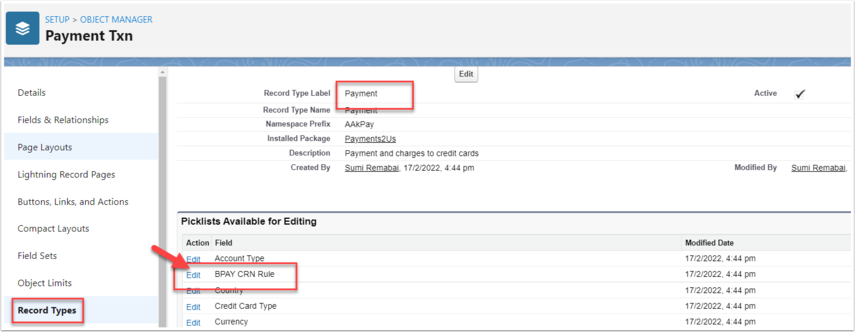
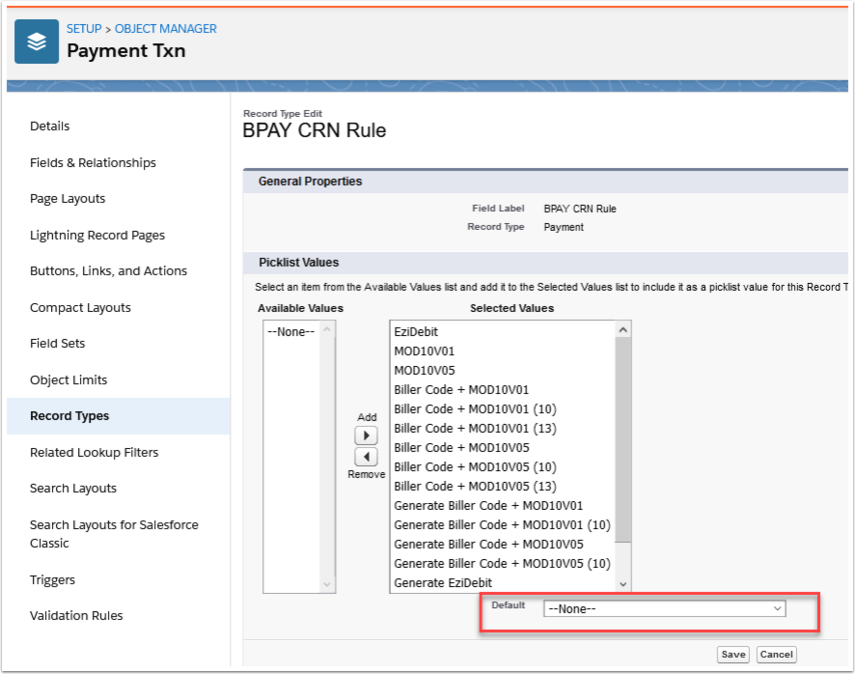
- Create two reports one for Contact and one Payment Txn and filter records with value in the BPAY CRN Rule field. You will have to remove those values in order to not get these error messages again.