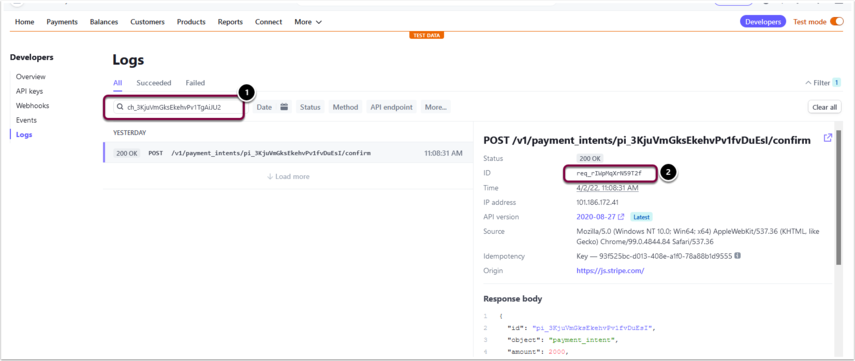Locate the Payment Txn that you are looking to have investigated, then locate:
- Payment Confirmation No.
- If the Payment Confirmation No. is blank, then use Payer Id
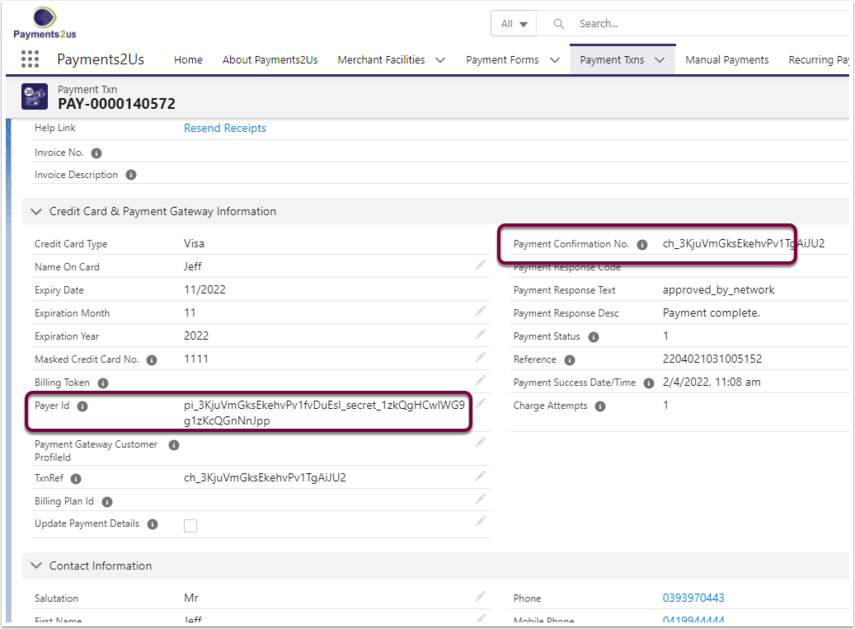
Login to Stripe Dashboard, then go to:
- For production: https://dashboard.stripe.com/logs
- For Test/Sandbox: https://dashboard.stripe.com/test/logs
Paste the valued (Payment Confirmation No. OR Payer Id) from above into the search box and press enter (1)
Then copy the value of the id beginning with "req_". This is what you need to send to Stripe support.