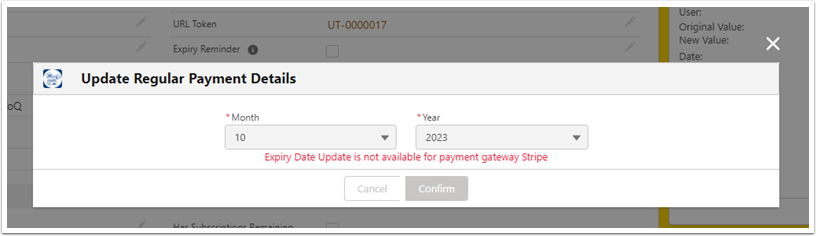Stripe does NOT provide use with the ability to just update the expiry date. That is why the message on the Card Expiry Update shows.
Some gateways do provide this. You can see a comparison at: What are the differences between Payment Gateways?
You'll need to do a full Card Update with Stripe but using the "Card Update" button/component on the Recurring Payment Object. Alternatively send the Card Update link to the Card Holder so they can update the details.
Follow up question we some times receive: Can we update the expiry date within the Stripe Dashboard.
Unfortunately this update within Stripe will not sync back to Salesforce. For the next charge, we will still be sending the old expiry date and this will cause the payment to fail.
You'll need to use the Card Update and enter the full details from the Recurring Payment, or send the Card Update link to the Card Holder so they can update the Card Details.