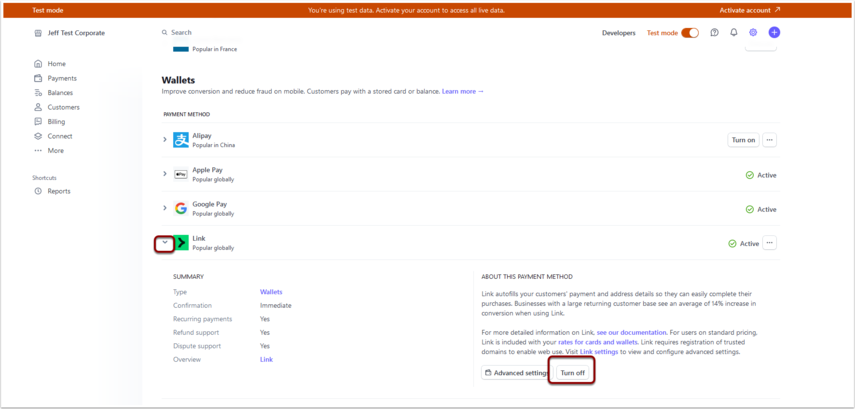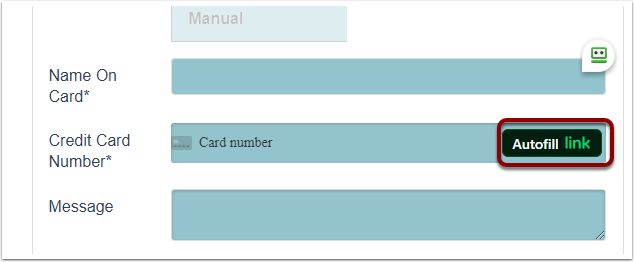
If you are seeing the "Autofill Link" on your checkout entry of Stripe, you can disable this in your Stripe account.
Log into your Stripe Dashboard, then go to settings > payments > payment methods: https://dashboard.stripe.com/test/settings/payment_methods?
Expand the "Link" option and turn off. Make sure you complete the Stripe Survey and press SAVE.