Your question might also look like " I have Stripe and Paypal both option on Payment Form and I do need both to be configured both on single form but payment form only gives me the option of single webhook key. It seems that you either need to go with Stripe or with Paypal, but the solutions is to use a different payment form for each. Attached a picture of the form's section."
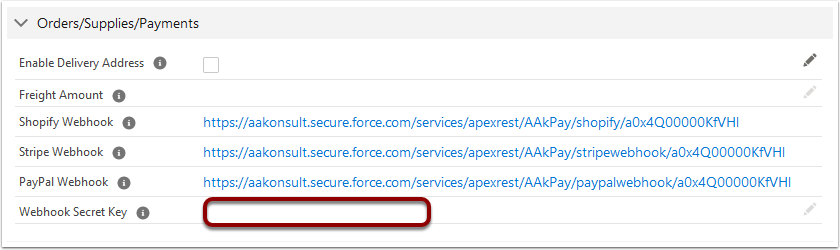
Whilst the webhooks are specified at the Payment Form level, they are NOT specific to that Payment Form. You can create two Payment Forms, one for Stripe, one for PayPal and enter the corresponding webhook in each respective Payment Form.
So you would specify Stripe and the Stripe Webhook Secret Key on Payment Form 1.
And specify PayPal and the PayPal Webhook Secret Key on Payment Form 2.
You can then use Stripe or PayPal as checkout options with with Payment Form.