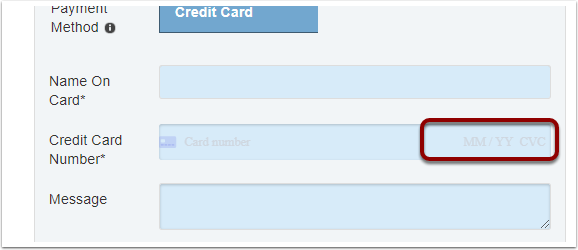For some themes, the Expiry date and CVV can be a little light and harder to see. User will see this when entering the card details.
Should this be a concern, you can:
- Select a different "Theme" option on the Merchant Facility
- Change the Payment Gateway on the Merchant Facility to "Stripe SCA". This is the preferred option for Stripe as it uses their newer APIs
- Get your web developer to setup custom theme.Note, custom themes do have an extra monthly cost and should your web developer have questions that cannot be answered from the help guide, then you may need a Premium Support Block to assist. The advantage to this option though is your form would better match the rest of your websites branding.