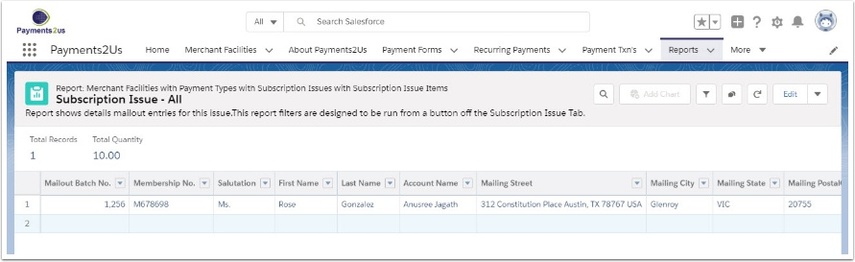This procedure covers how to generate mail-outs for magazine style subscriptions.
If you have not previously setup a Subscription Issue for the current mailout, then please review: How to set up magazine style subscriptions
The mailout data is generated from a database object called "Subscription Issue Item". This is a link between the "Subscription Issue" and the "Subscription" (Subscriber)
1. Generate data for mail out
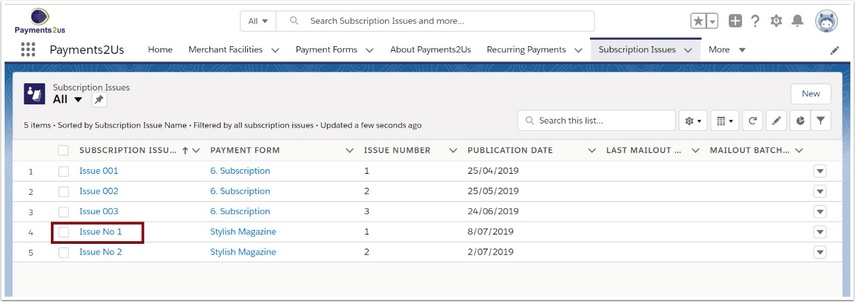
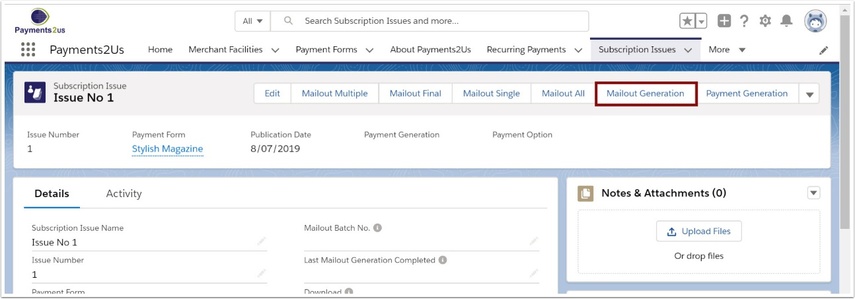
1.3. Set Current Issue
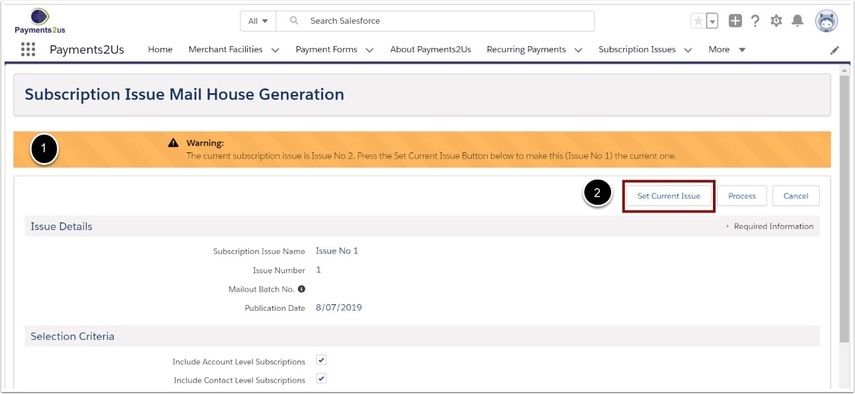
If you have not previously set this as the current issue, then you will get a warning (1) advising of this.
Press "Set Current Issue" (2) before continuing
1.4. Check details and process

1.5. Check the Batch Apex Jobs is complete
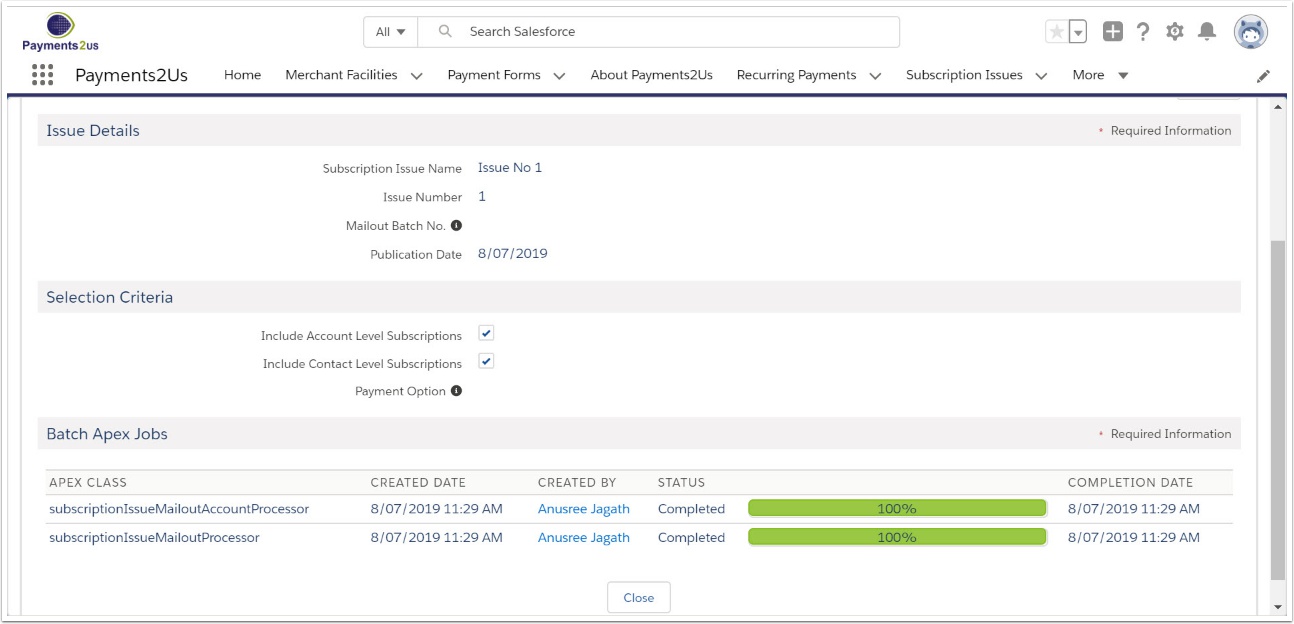
1.6. Check your email for mailout details
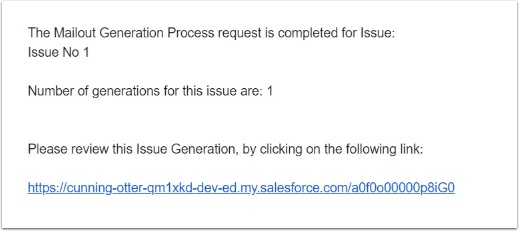
2. Run Mailout
2.1. Follow email link back to Subscription Issue tab
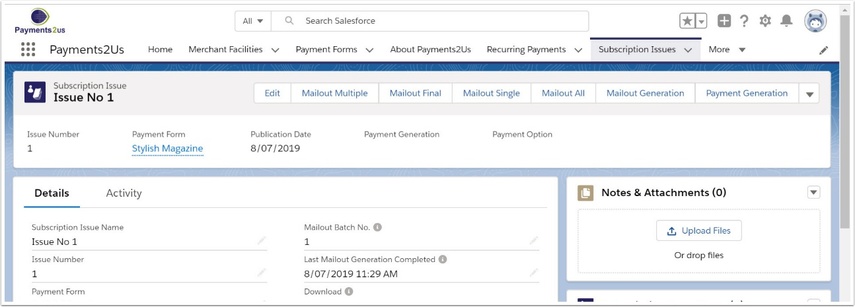

- Single issue
- Final subscription issue
- Multiple issues in the one mailout
- All subscriptions that are due for that issue
2.3. Check report and print or export