Organisation subscription details are captured with web forms and stored in the Account area of Salesforce.
Account level subscriptions, subscription history and current status are all stored/related to the Accounts object. For Account level subscriptions, if anyone at that account renews the subscription then the subscription will carry on from the Account next subscription period.
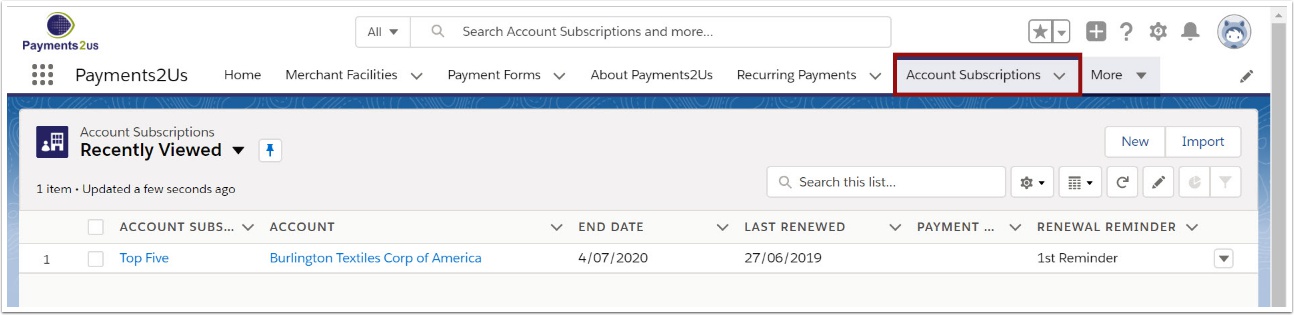
2. Use the View picklist to locate organisation
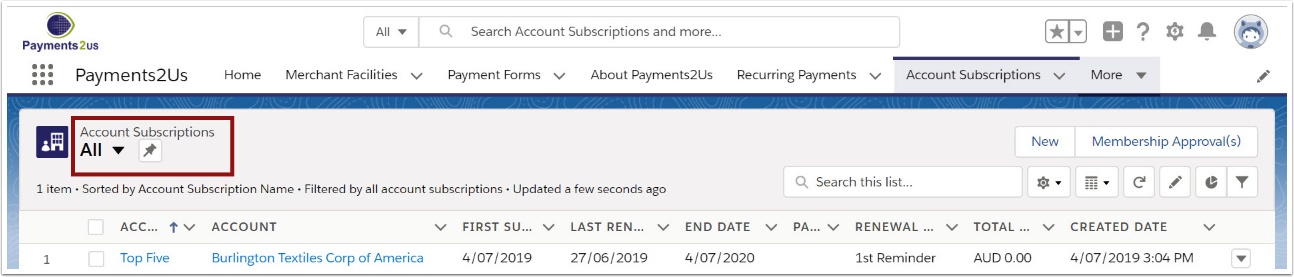
3. Adjust subscription details to suit

4. Manage details
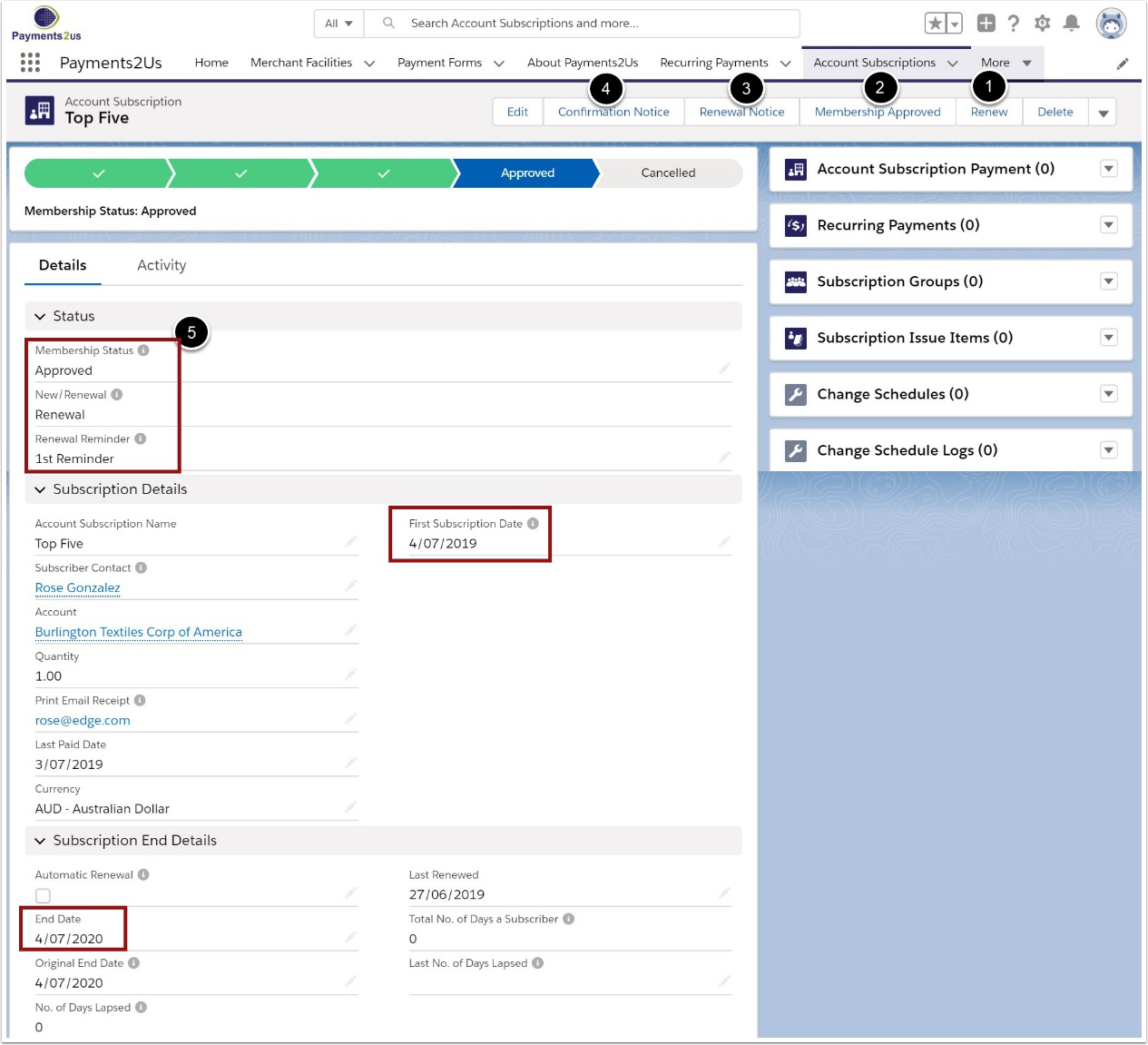
Renewal and confirmation notices are generated automatically with workflows based on dates however you may wish to re-issue or edit the subscription to suit your organisation's requirements.
- Renew - provides a web-based form to send the the organisation subscriber
- Membership Approved - activates the the subscription after acceptance
- Renewal Notice - provides a merged document with instructions to renew to send to the organisation subscriber
- Confirmation Notice - provides a merged document confirming subscription to send to the organisation subscriber
- Dates are used in conjunction with "Renewal Reminder" renewals and membership confirmation workflows. The workflows used are described in the Installation Manual - Workflows - Optional.