Organisations that have subscriptions or a membership base can manage the processing of data, payments and renewals.
Subscriptions types can be set up and attached to:
Some organisations may require an approval process for subscribers.
Payments2Us also offers a magazine style subscription
Check out the Memberships FAQ section too.
1. Subscription/Memberships process overview
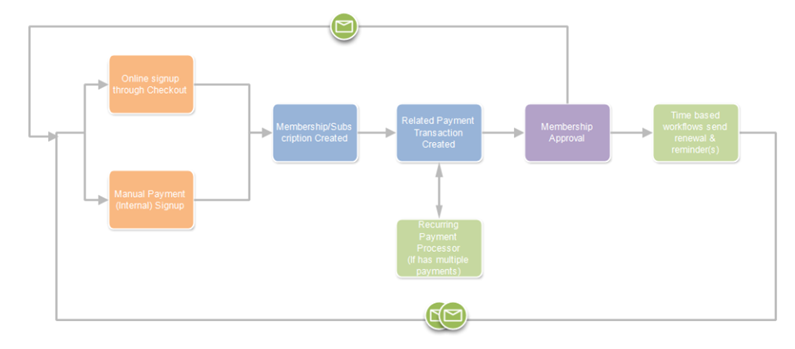
Each membership program can have its own price, subscription length, payment frequency and freight amounts associated with it. These Payment Options are setup against a Payment Form. Payment Forms are setup and related to the Merchant Facility.
If the payment type transacted is for a membership/subscription then details of the membership type and last paid etc. are created against the Account or Contact record.
Account level subscriptions, subscription history and current status are all stored/related to the Accounts object. For Account level subscriptions, if anyone at that account renews the subscription then the subscription will carry on from the Account next subscription period.
Contact level subscriptions, subscription history and current status are all stored/related to the Contacts object. For contacts, the subscription / renewal is only relevant to the individual contact.
Time based workflows are used to send reminders that a membership is due to expire or has expired. For more information refer to the Payments2Us Installation Guide Workflows - Optional.
When a Payment Frequency is selected on the payment form, or specified at the Payment Options level, a recurring payment will be created and linked to the subscription. If the subscription length is specified then the recurring payment will have a subscription end date calculated as todays date, plus the number of months specified. The end date will always be the last day in that month.
If automatic renewal is specified in conjunction with a payment frequency, then the automatic renewal option will be copied to the recurring payment option automatic renewal. When the Automatic renewal option is specified on a recurring payment and the end date has passed, then the subscription will automatically be renewed by the number of months specified in the payment options subscription length.
If a subscription payment is linked to a recurring payment and one of payment fails more than the specified threshold number of items, then the recurring payment is suspended, and the subscription is ended.
Discounts can be applied at the Account Subscription, or Subscription levels. These are entered as a percentage and will be applied as a discount to the current Payment Option (Subscription Type) selected.
The Payment Option (Membership/Subscription Option) “Status” is used to indicate if the current membership/subscription option is available online and internal (run as a normal Salesforce CRM licensed user, vs. website visitor). If Active, then it is available both online and internally. If Active - Active - Internal Only then it only available to internal users.
If a member or subscriber renews, the subscription’s Payment Form name is used to see if it already exists and if it does, the renewal will be associated with that. If the Payment Form is different and does not already exist for example, you have a different Payment Form for each magazine then a new membership/subscription entry is created.