1. Online application
Once you have configured following processes, a donor or payer can sign up online through the checkout form:
Note, the Direct Debits option will ONLY appear for regular payments and NOT for One-off payments
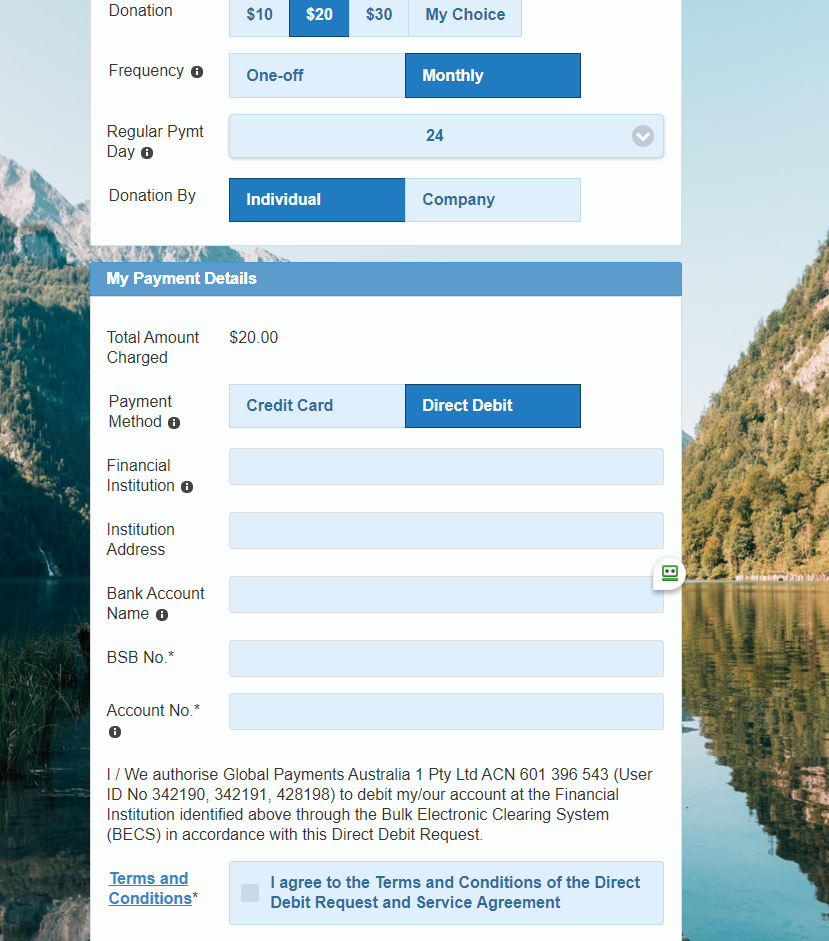
After the online entry has been submitted, a Payment Txn record is created in Salesforce. This is of type Direct Debit setup and once the batch processor runs, this will then create a Recurring Payment record for that contact of Record Type Direct Debit.
The nightly Recurring Payment processor will charge the account and manage status updates as the transaction progresses through the banking system.
2. Account Changes
If the account holder wishes to change their details, then this can be achieved in two ways.
- Send them the email link so they can update the details themselves
- Press the Update Account Details and enter the BSB and Account details there. NOTE, you cannot simply update the BSB / Account details on the recurring payment record, you need to press the "Update Account Details" and maintain the information there so the details are stored securely in the payment gateway.
