A Direct Debit can be setup manually by your organisation or a payee can sign up online. This procedure is for organisation setting up a new Direct Debit from within Salesforce. Please note that that there should be some transactions with direct debit (otherwise you will need to create them through your form) already recorded in Salesforce. Make sure that these transactions come from a Payment Form that allows to Charge on Signup (Enable Recurring = "Yes, Charge on Signup") for allowing these transactions to be shown in the Direct Debit Batch after running batch processor on the Merchant Facility.
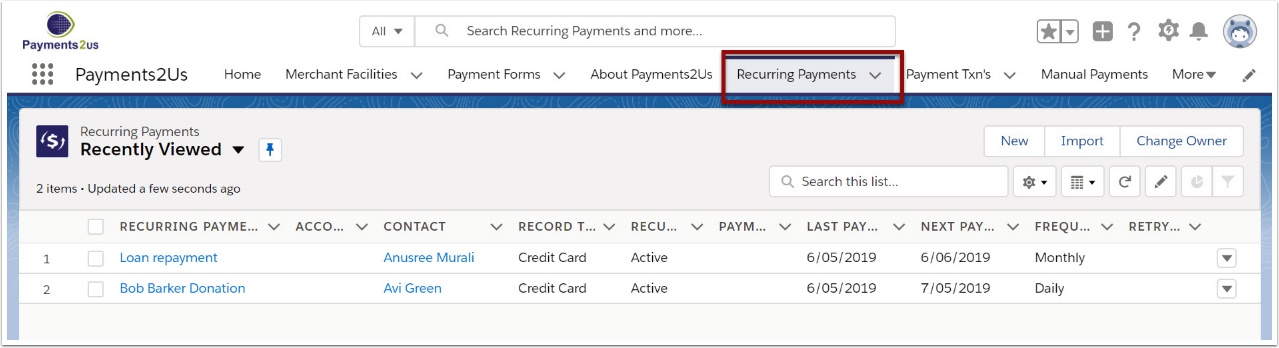

3. Select Direct Debit from the given record types and select Continue
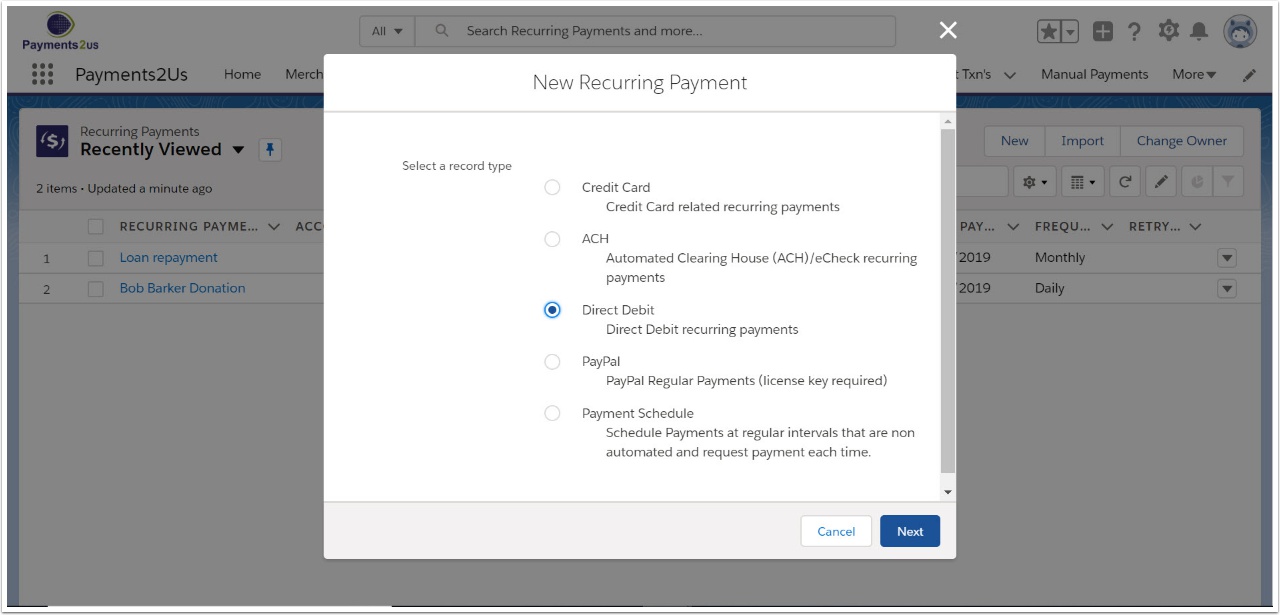
4. Enter details for the recurring payment and SAVE

- Link to a Contact name or add if details are not found
- Create a name for the recurring payment
- Link to your Merchant Facility
- Link to your online form
- Enter bank details
- Enter BSB No (For Australia, the format is: 999-999)
- Enter Account No
- Set Recurring Payment Status to Active
- Enter payment amount
- Select frequency