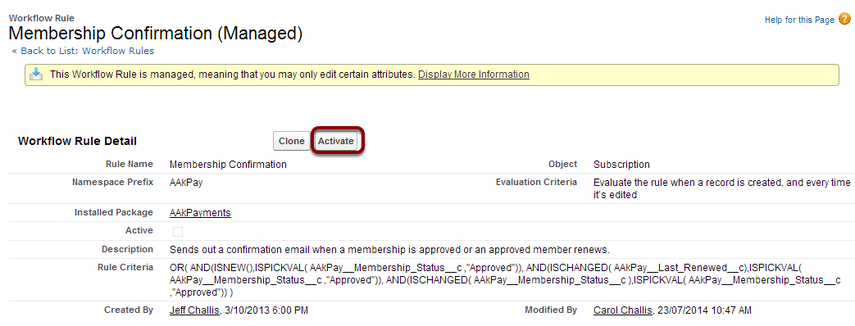This workflow triggers the sending of a Subscriber/Membership Confirmation letter. This is used if you have a membership approval process. Once a new member is approved a confirmation letter is sent.
The same process can be applied to organisational subscriptions. Activate 'Account Membership Confirmation' instead.
Quick Steps - Contact Level memberships
- Activate workflow: Membership Confirmation
- Optionally, review the Email Template associated with the confirmation email
Quick Steps - Account Level memberships
- Activate workflow: Account Membership Confirmation
- Optionally, review the Email Template associated with the confirmation email
1. Open Setup
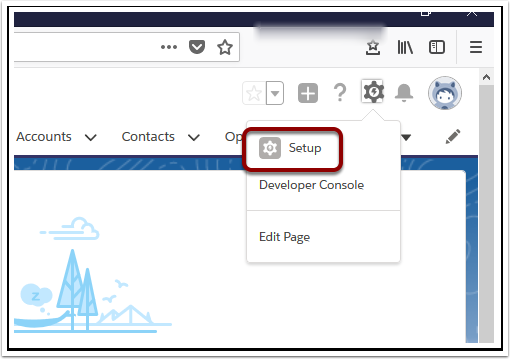
2. Search ‘Workflow Rules’

3. Read about Workflows and select ‘Continue’

This page can be turned off.
4. Use the alphabetical look-up to find ‘Membership Confirmation’

5. Select ‘Activate’