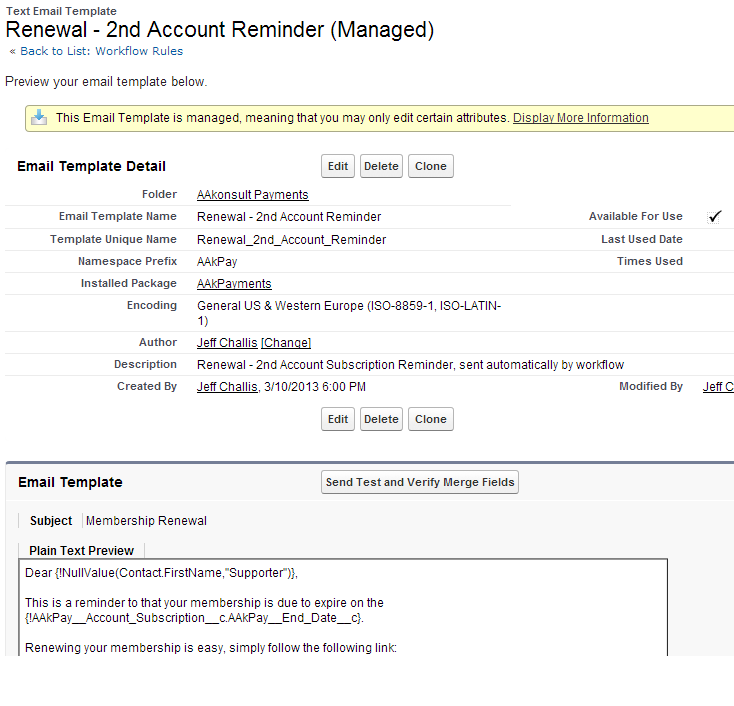For second membership reminders at an organisational level.
The workflow setup process is very similar to the “WORKFLOW: First Renewal Reminder Contact Level” and “WORKFLOW: Second Renewal Reminder Contact Level” processes described above. With the exception of basing the template workflows from “1st Account Subscription Renewal Reminder [ADD TIME BASED WORKFLOW]” and “2nd Account Subscription Renewal Reminder [ADD TIME BASED WORKFLOW]”.
Quick Steps:
- Clone Workflow rule " 2nd Account Subscription Renewal Reminder [ADD TIME BASED WORKFLOW]" and rename to "2nd Account Subscription Renewal Reminde"
- Add a Time-Dependant Action. Set it to fire 10 days after Account Subscription End Dates (or time period you would like).
Add Action - use existing workflow - "Email Alert: send 2nd Account Subscription Renewal Reminder Email" - Optionally review and update the renewal reminder email templates.
1. Open Setup

1.1. Search ‘Workflow Rules’

2. Read about Workflows and select ‘Continue’

This page can be turned off.
3. Scroll down and select ‘2nd Account Subscription Renewal Reminder [ADD TIME BASED WORKFLOW]’

Open the circled rule
4. Select ‘Clone’

4.1. Re-name the workflow rule '2nd Account Subscription' and select ‘Save & Next’
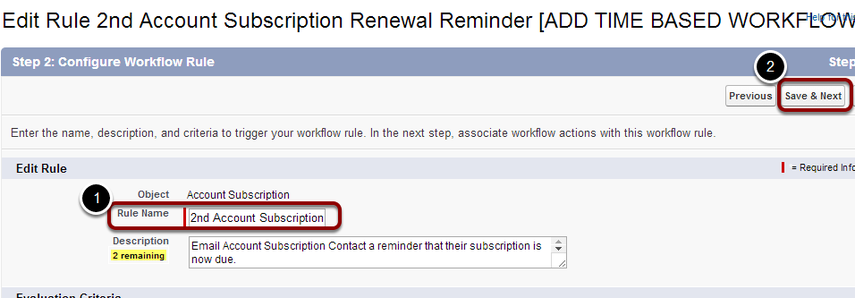
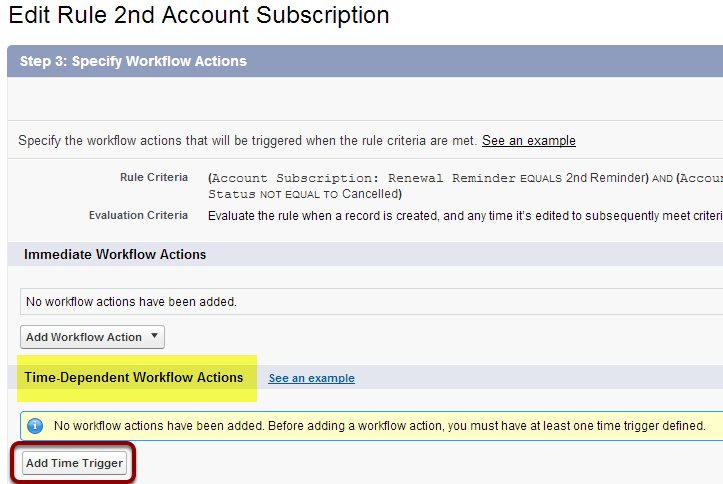
5.1. Set Time Trigger to '10 days after Subscription End Date' and Save

Note: You can change the number of days as required if you wish to give more/less notice.

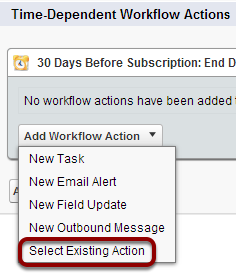
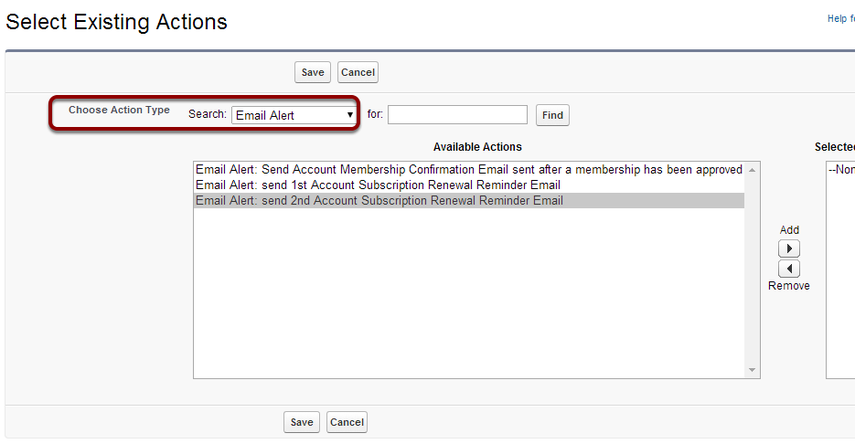
6.3. Add 'Email Alert: send 2nd Renewal Reminder Email' and Save
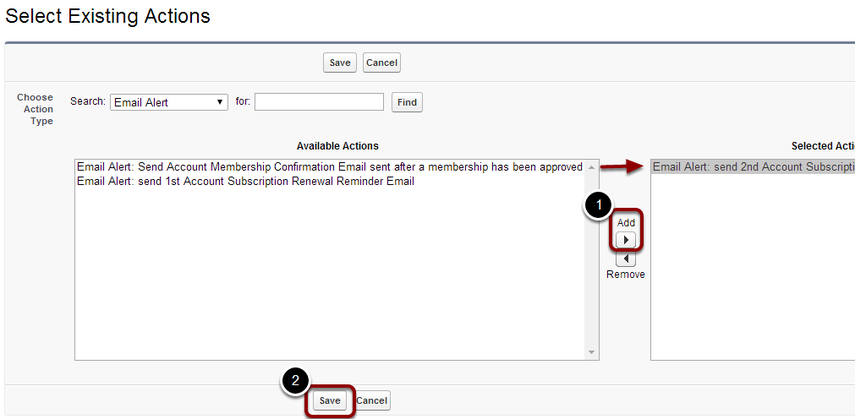


7.2. Select Task - “Task: Account Renewal”

- Select Task Search Option
- Select "Task: Account Renewal Sent"
- Add to selected options
- Save
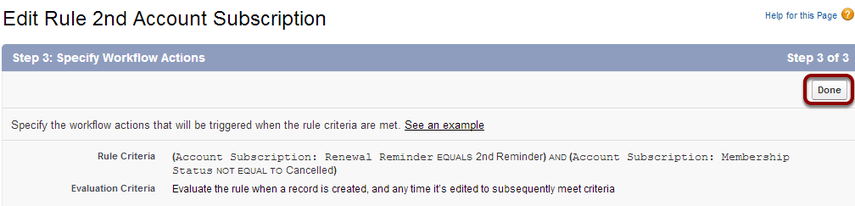
8.1. Select 'Activate' to begin the workflow process

8.2. Set 'Default Workflow User' and Save
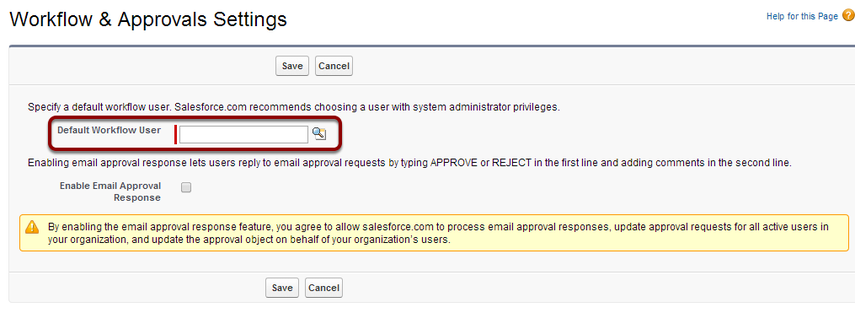
If a Default Workflow User has already been set, this step will be skipped.
9. Review email template for 2nd Reminder [Setup > Administration Setup> Communication Templates > Email Templates]

9.1. Select Payments2Us from the drop down Folder list

9.2. Scroll down to find ‘Renewal - 2nd Account Reminder’

A template with a PDF attachment is also available.
9.3. Edit and test your template