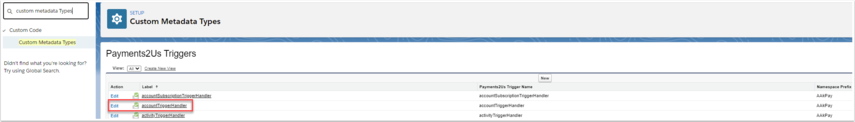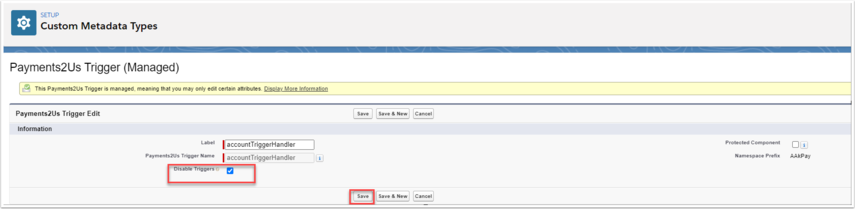If you wish to disable Payments2us Managed triggers follow the steps below.
Go to Setup->Custom Metadata Types->All Custom Metadata Types->Payments2us Triggers->Click on Manage Records->Edit the Trigger you want to disable. Make your changes and Save.
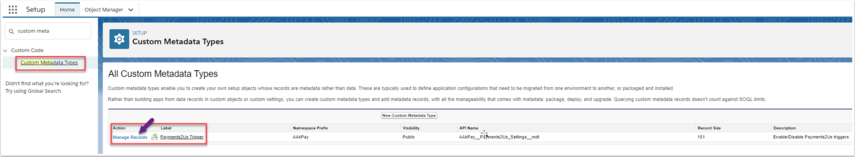
Select the Trigger you want to disable. For example if you want to disable "accountTriggerHandler", click on Edit. Then select the Disable Triggers check box and Save.