You can specify Opportunity record type by going to Payment form->Opportunity Record Type -> specify the record type you want the opportunities to be created with.
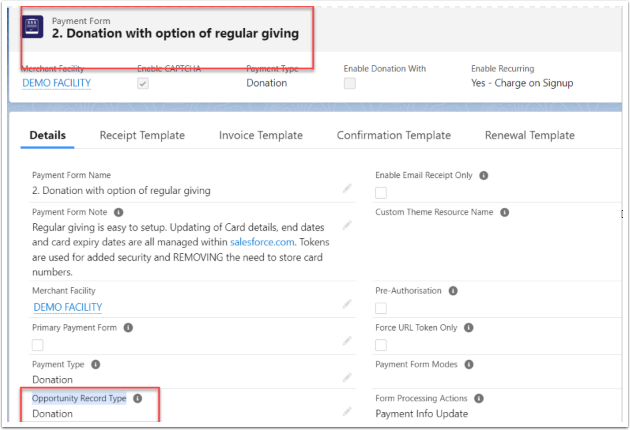
Notes:
If you have added a new Opportunity record type in Opportunity object, in order for that value to be available for selection in the Payment form you will need to add the same value to the Opportunity Record Type field in the Payment form. The values are not added automatically on Payment form.
If Opportunities are created with different record types even after specifying the Opportunity record type at Payment form. Then check the default record type for the Opportunity for the profiles. You can do that by going to Profile->Object Setting->Opportunity->record types.
The default opportunity owner will be the person that started the "Batch Processor" on the Merchant Facility. Batch Processor is found as detailed in FAQ