Turn this workflow on if you wish to be notified of all new Membership/Subscription Payments are made.
Quick Steps:
- Locate workflow: New Online Membership Payment Notification
- Update the recipient of the workflow email
- Enable this workflow
1. Open Setup
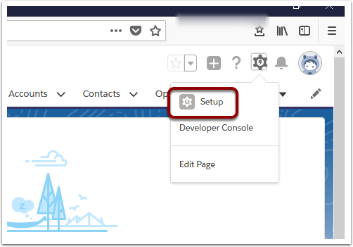
2. Search and select ‘Workflow Rules’

3. Use the alphabetical look-up to find 'New Online Membership Payment Notification', and Activate

4. Click into the New Online Membership Payment Notification and into the Email Alert
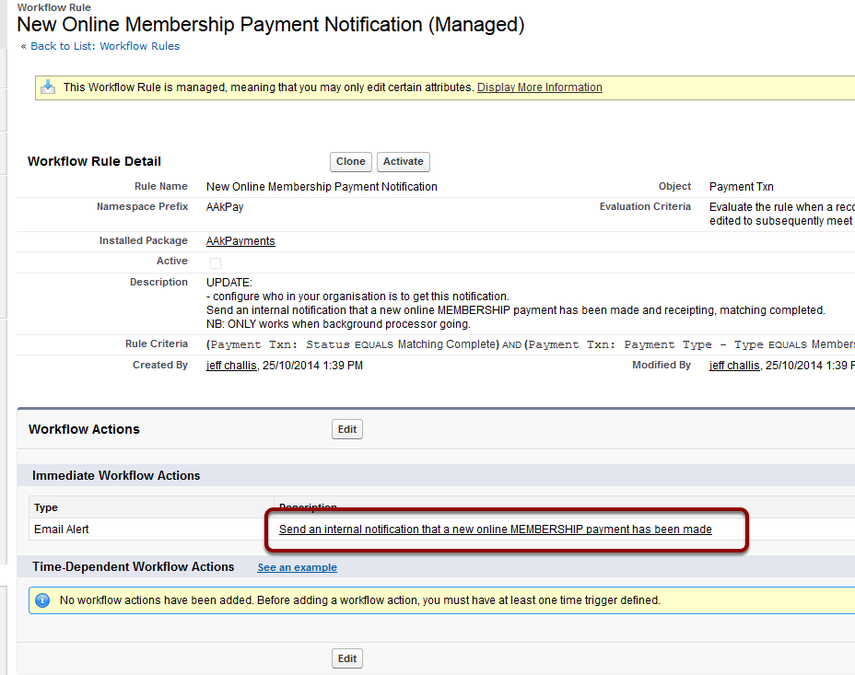
5. Edit the Email Alert - Send an internal notification that a new online MEMBERSHIP payment has been made

6. Update the recipient(s) and Save
