To be able to view Event screens for Payments2Us you will need to customise the page layout for the Campaign tab.
As an alternative option to using the AAkonsult Campaign Page Layout described in this section, you can edit your existing Campaign Page Layout and drag/drop the required fields onto it.
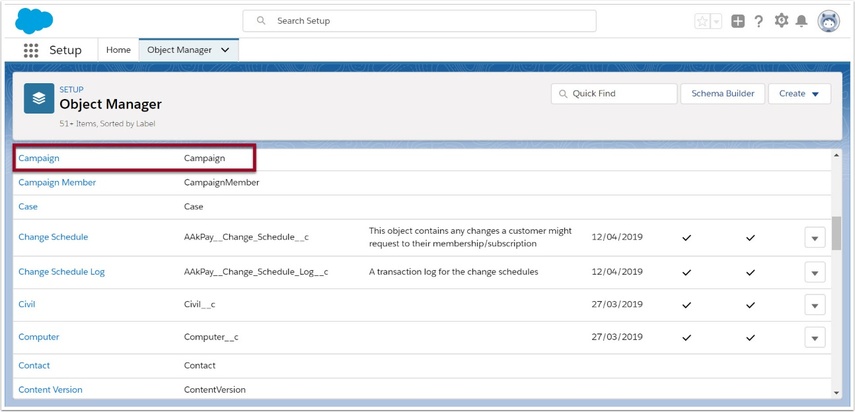
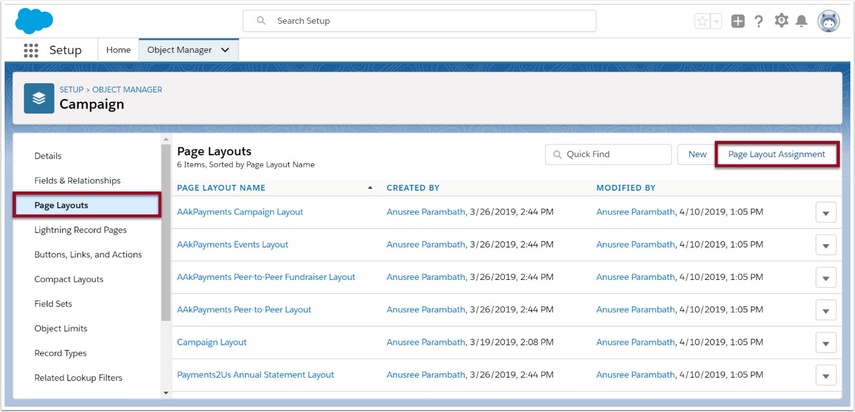
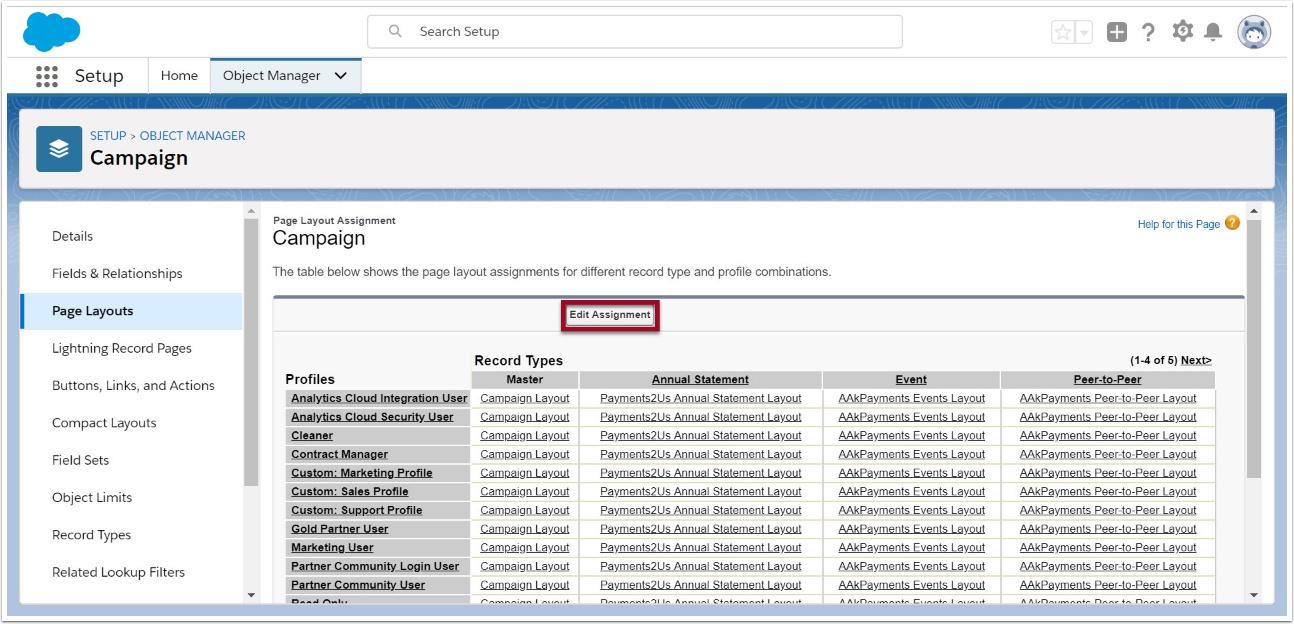
4. Select AAkpayment Campaign Layout from the drop down pick list
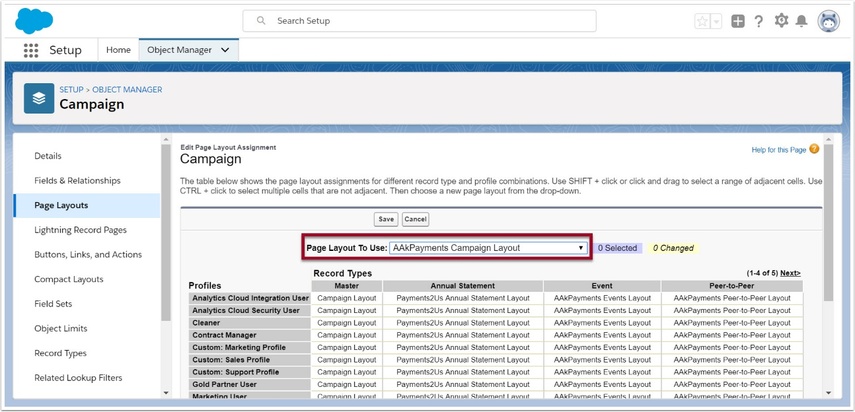
5. Select the Profiles that will be handling Event Management and SAVE
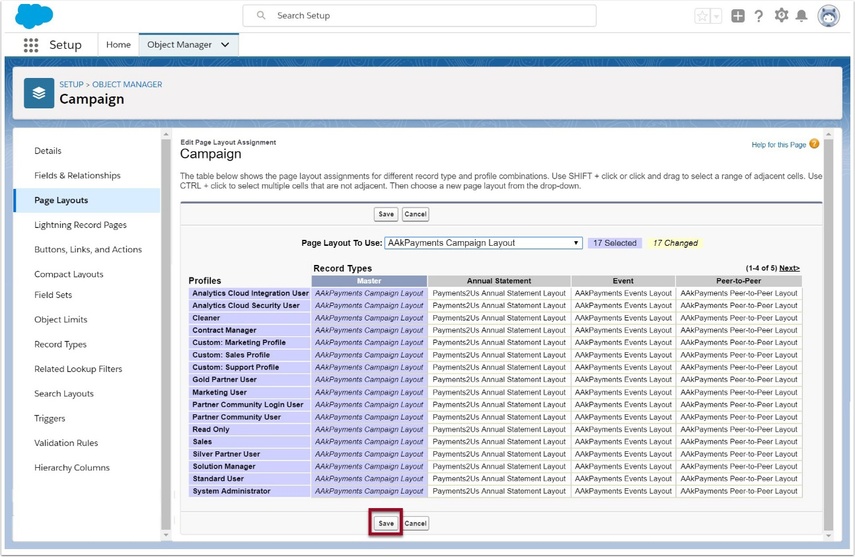
NOTE: Hold down the Ctrl key when selecting.