In the Email Subject, there is a value next to the "RequestId:". This value begins with "707...". Copy this number as we will need this for later.
You will need to be a System Administrator for this procedure.
Click on Setup (1), then select Developer Console (2)
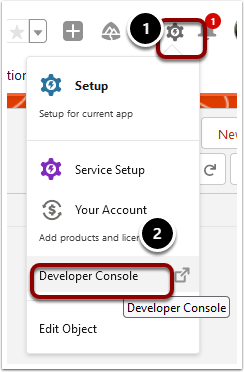
- Select Query Editor Tab
- Enter the query based of the one below. MAKE Sure you change the value '7074Q00009vAtvr' to have the 707.... number you had copied from above
SELECT id, ApexClass.NameSpacePrefix , ApexClass.Name FROM AsyncApexJob WHERE Id = '7074Q00009vAtvr'3. If the ApexClass.NamespacePrefix DOES NOT Show AAkPay, then proceed to the next step
If the ApexClass.NamespacePrefix DOES Show AAkPay, then proceed to the next step, then let our support know the ApexClass.Name (4) and forward the full error message logged
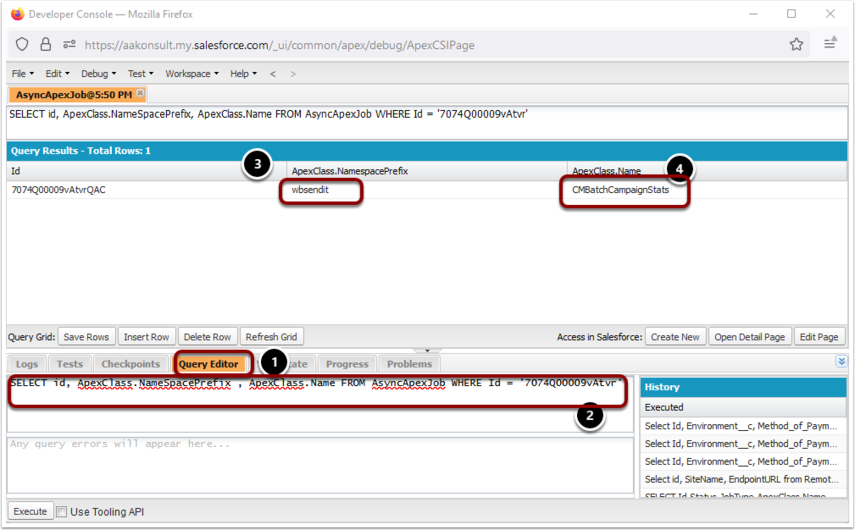
If the ApexClass.NamespacePrefix DOES NOT Show AAkPay in the previous step, then you need to locate the AppExchange vendor that had the issue. This means the error WAS NOT from Payments2Us, but another AppExchange Vendor.
To locate the AppExchange Package/Vendor:
- Click on setup cog (top right)
- Quick Find "Installed Packages" and click into.
- use the value in the column "ApexClass.NamespacePrefix" in previous step to locate this value in the "Namespace Prefix" column.