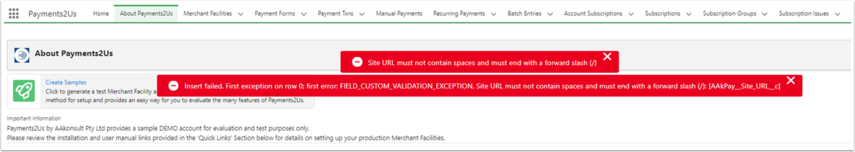If you are getting an error like the screenshot below, then you will need to disable the validation rule "Validate_Site_URL" on the merchant facility tab.
Navigate to:
- Setup (cog) - To right corner
- Click on the "Object Manager" Tab
- Quick Find "Merchant Facility" and click into
- Click on the Validation Rules tab
- edit "Validate Site URL" and de-activate.
If you are getting an error here, it probably means the Base Site URL cannot be automatically generated and assigned. You will need to make sure you manually do this AFTER creating the samples - see How to connect your new site to your Merchant Facility.