Recurring payment transactions can be automatically set up from a web form.
2. Scroll down to Payment Forms heading
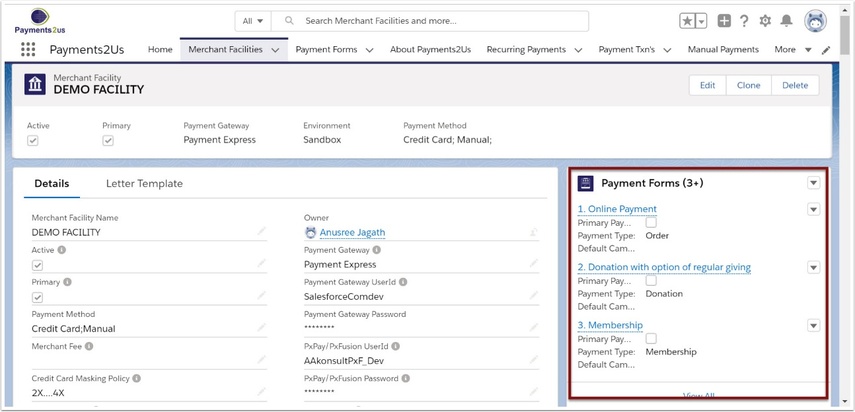
3. Select a webform that has been created to capture recurring payments
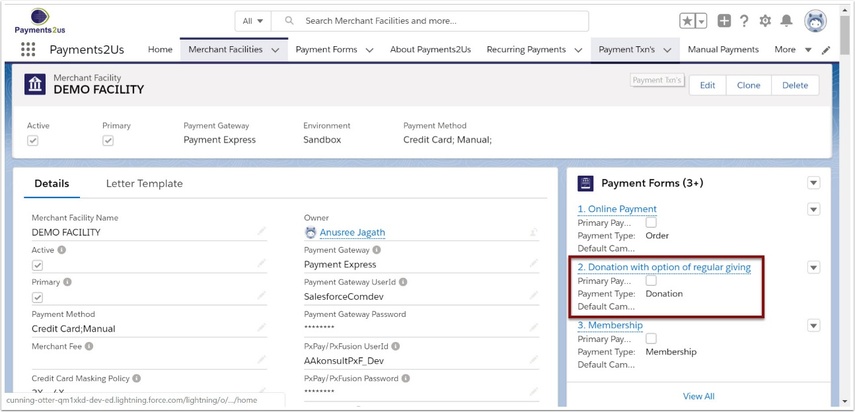
A new web form to suit your requirements can also be created.
4. Scroll down to the Recurring Payments heading
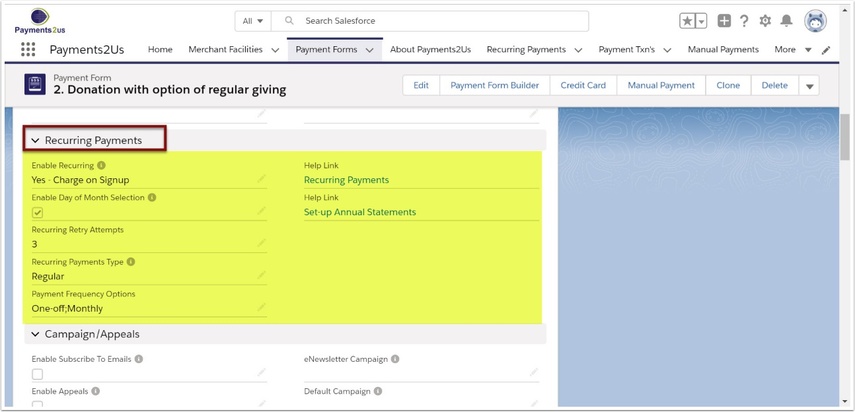
5. Settings
5.1. Select the "Enable Recurring" Option
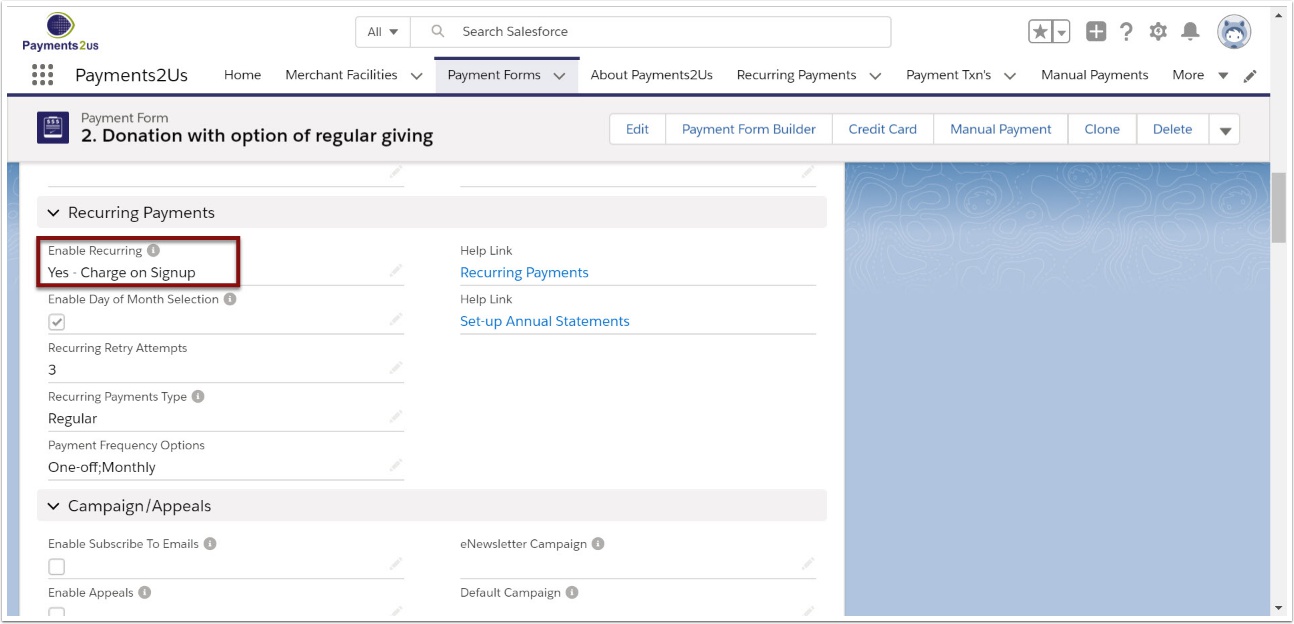
Note the following options will:
- Yes - Charge on Signup: This option will make the first payment the day the person signs up, regardless of day of month selected. Subsequent dates will be based on the day of the month selected.
- Yes - Tokenise on Signup, Charge on Selected Date. If the selected day of the month is today, then the card will be charged, otherwise, it will be just validated and tokenised, with the first date charged being the day of the month selected.

- Regular - payments of the same amount each time.
- Variable - stops the processing so that the amount charged can be manually inputted.
- On Shipment - charges the account based on date of shipment
5.3. Select the payment frequency to suit
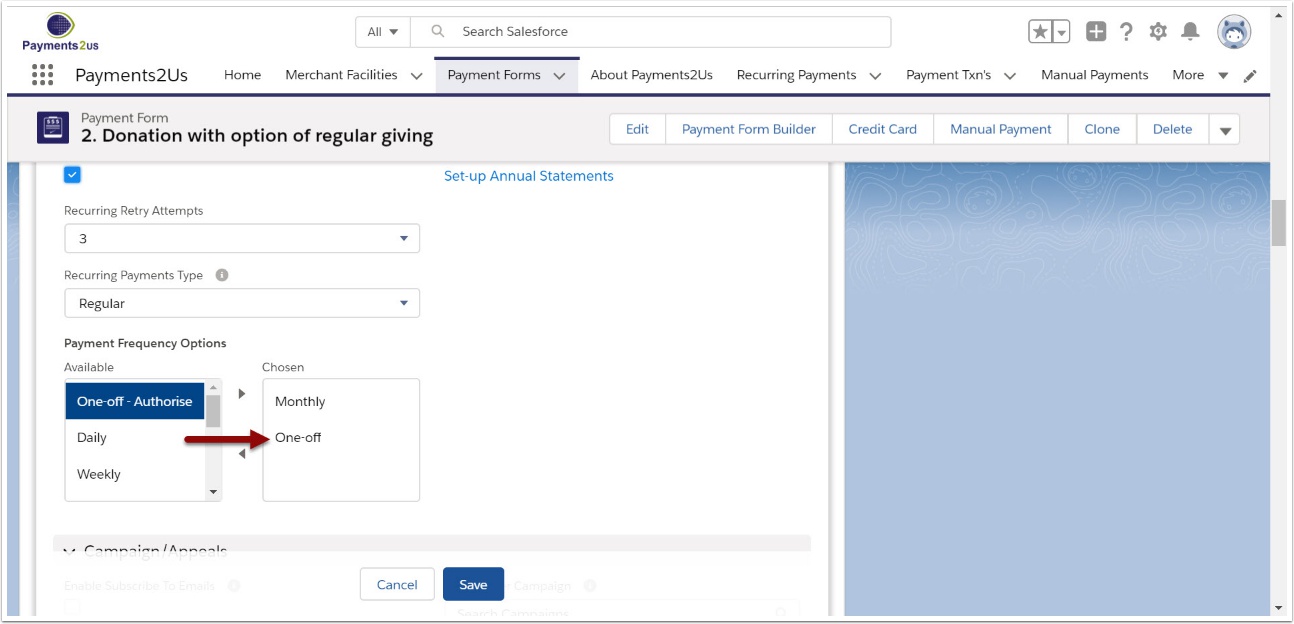
6. Save
7. Test the web form
