Credit Card number and CCV details are never stored in Salesforce. Payments2Us uses a token to charge the card at future dates - this token is stored in the Billing Token field.
If a card has expired or is invalid, then you will need to re-tokenise it.
You can get a list of expired cards by filtering on the Card Expiry Date on the Recurring Payment Object by either:
- Selecting a list view filter on the Recurring Payments Tab (for example "All Active Cards Expiring" or "All Suspended - Max Retries Exceeded"
- Running a custom report over the Recurring Payments Object
- Being alerted by a workflow rule (approx 45 days prior) of cards expiring
1. To update Card Details - Locate Recurring Payment entry
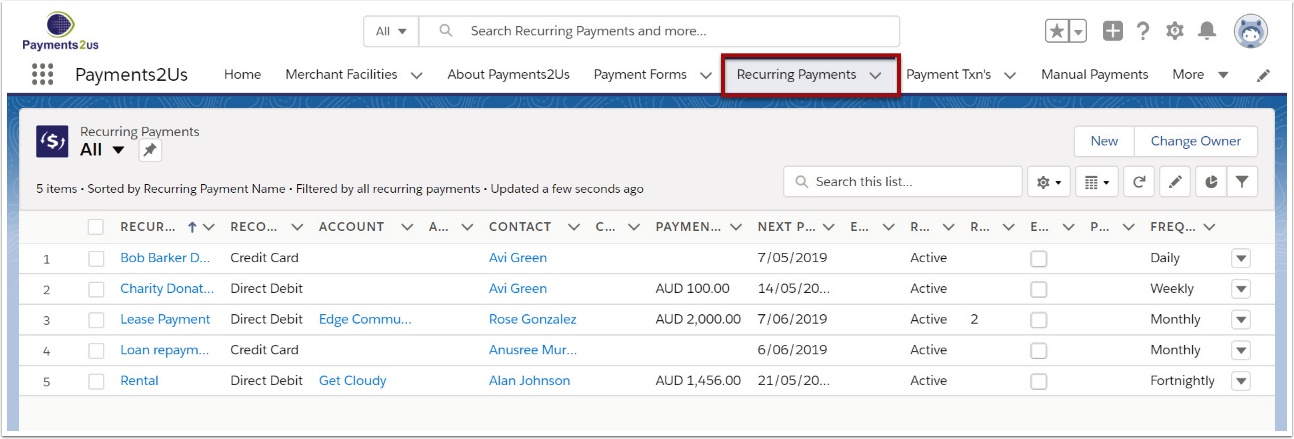
You can locate the recurring payment by:
- Navigating to the Recurring Payments Tab, selecting that appropriate list view (Classic - Press GO button)
- Finding the Contact, clicking into the Contact and scrolling down to the related Recurring Payments list
2. Update Card Details - Expiry Date
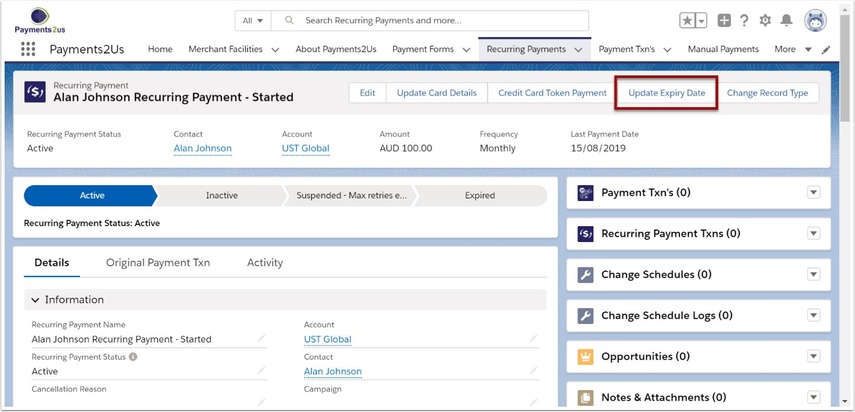
If only the Card Expiry date has changed, then it is often a lot simpler and more secure to just get the card expiry date. Press this button to update the card expiry date only.
3. Update Card Details - Card Number
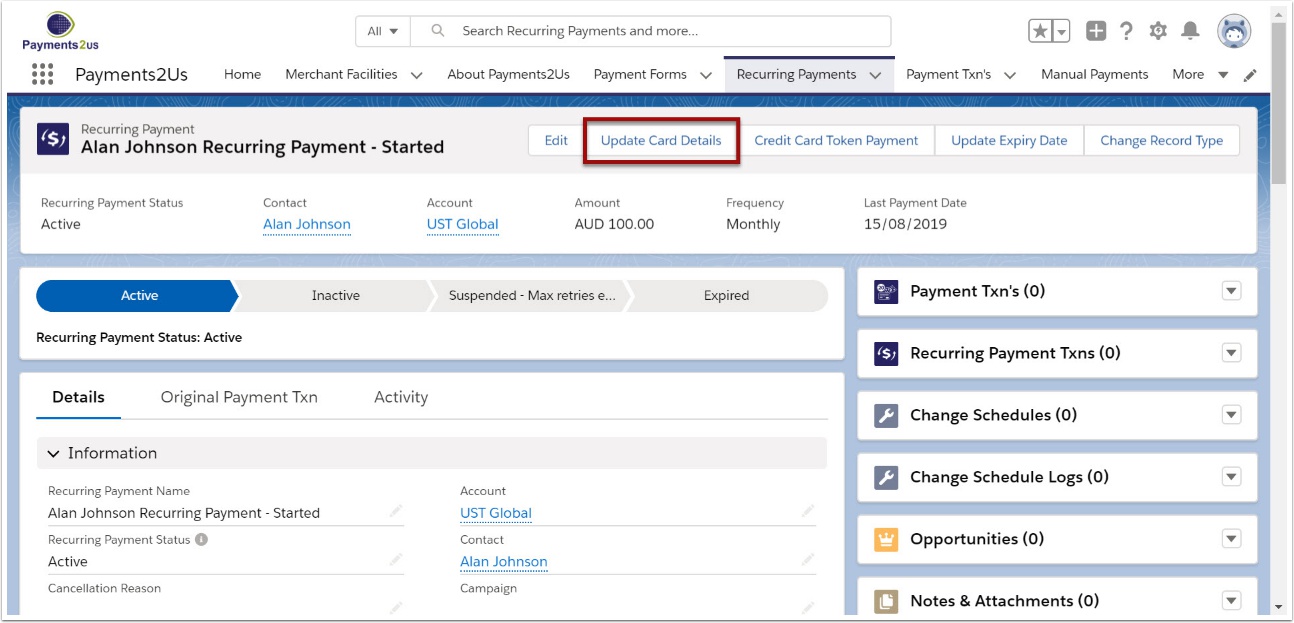
If the card has changed then you will need to re-tokenise the card by entering the full card details by pressing Update Card Details button.
NOTE: This will re-authorise the card and in doing so, the card holder may see a $1 charge* (reservation of funds). This reservation of funds will automatically disappear from their account after 7 days.
* The amount of $1 can vary between payment gateways and currencies. This could be as low as $0.01 for some gateways or $4HKD for some currencies.