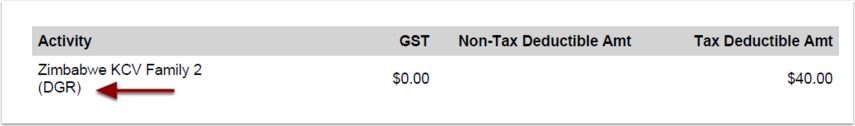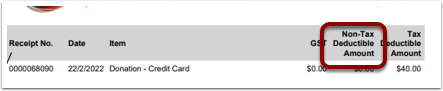The most common reason for this is the totals table has either the headings or the details in the total cells wrapping around onto a second row.
To fix this, you need to adjust the width of the columns or remove a column in the receipt totals. See Using Letter Builder to adjust the totals section.
After you have made an adjustment, locate a Payment Txn using the Letter and then press "Receipt" button to preview.
The below screenshots show examples of text wrapping that can cause the receipts to go onto 2 pages.