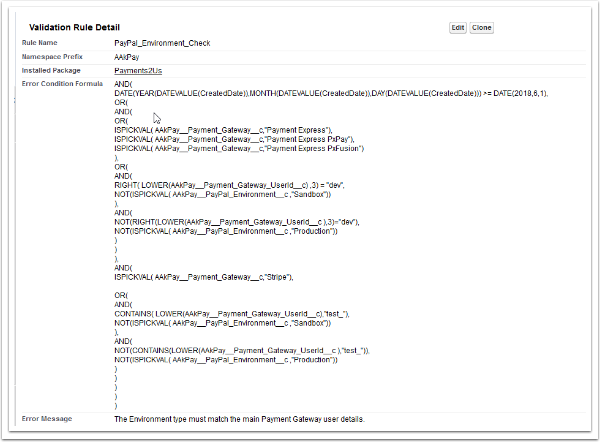The environment field (previously PayPal environment) and the Payment Gateway Environments in your Merchant Facility need to match. Eg: If you have a sandbox or dev Payment Gateway credentials listed, then the enviroment needs to be set to sandbox, if the Payment Gateway credentials are live, then the enviroment needs to be set to Production, etc.
Note: This Enviroment Field is not referencing and is not impacted on whether the Salesforce instance is in Production or Sandbox . We strongly recommend not using a copied Live Merchant Facility that's been copied across for testing in a Salesforce Sandbox, and the user should removing Payment Gateway credentials and/or make it inactive. Use a Demo facility to test in Salesforce Sandbox settings for testing.
- Payment Express:
If the username ends with “Dev” and you have Payment Express as the gateway, the environment must be set as Sandbox.
If the username DOES NOT ends with “Dev” and you have Payment Express as the gateway, the environment must be set as Production. - Stripe:
If the username starts with “test_” and you have Stripe as the gateway, the environment must be set as Sandbox.
If the username DOES NOT starts with “test_” and you have Stripe as the gateway, the environment must be set as Production.
You may have multiple Merchant Facilities, you will need to check all of them. The error message will show regardless of which Merchant Facility you are currently on and trying to start/stop the processor(s).
Starting/Stopping the processors on one Merchant Facility will start/stop all Merchant Facilities.
See below for the validation rule affecting this area.