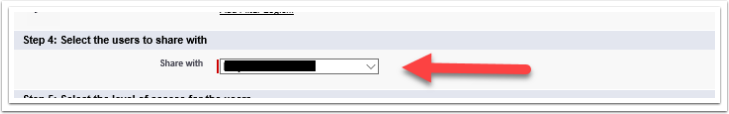Things to check:
- For the sites to work, ONE Merchant Facility needs to have Primary Merchant Facility ticked. This can be a DEMO facility.
- The Salesforce ID on the Merchant Facility is not the same as the logged in Instance Salesforce ID. You can find this in Setup>Company Information. Make sure these numbers match. You may need to convert a 15 digit ID to 18, this can be done at sites such as https://www.adminbooster.com/tool/15to18 . If you need to convert 18 to 15, remove the last 3 digits of the ID.
- Make sure that your sharing settings have the correct site connected to them. Unfortunately the site cannot be switched once it's created so a new rule with the correct site will need to be created.