Force.com Sites enables the public facing web pages to be made visible to internet users and/or internal intranet users.
If you haven't already enabled Force.com Sites or are unsure if it's already enabled, this step-through will guide your progress.
Note: You need to create a Force.com domain to enable Force.com sites. You can only create a domain once so choose its name wisely. It is not possible to amend the domain once it has been registered.
1.1. Select the Cog symbol on the RHS of your Salesforce home screen. (In Classic, click 'Setup' on the top Right hand side.)

1.3. A new window or tab will open. In the quick search bar on left hand side - type 'sites'.
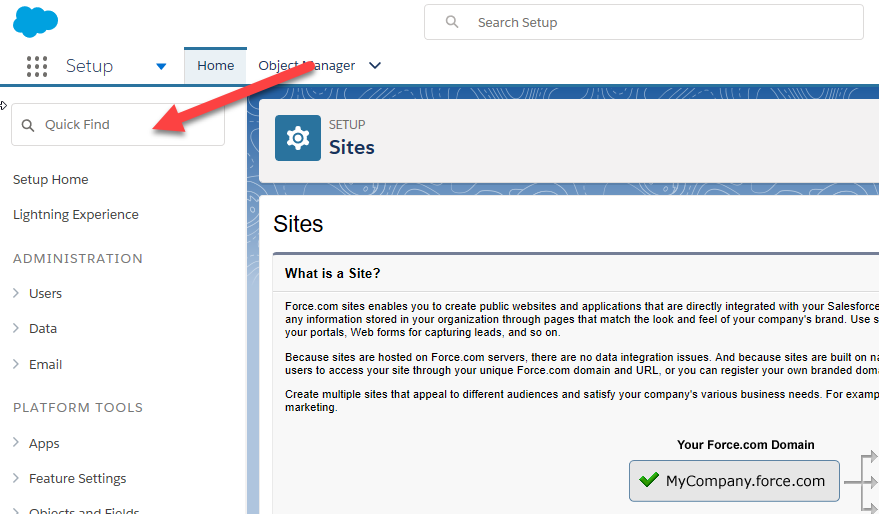
1.4. Select ‘Sites’
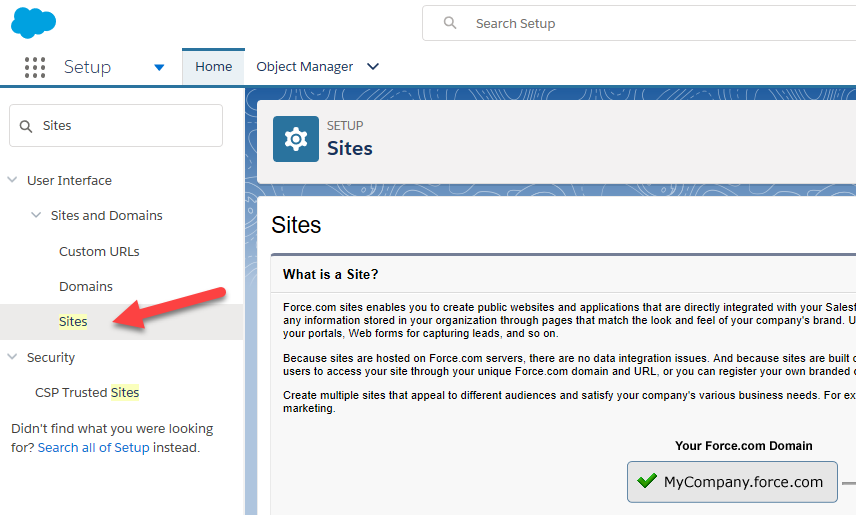
2. Create a Force.com domain name

- Create a unique name that matches your organisation
- Check availability
- Agree to the 'Site Terms of Use'
- Register your Force.com site
2.1. Confirm your domain name
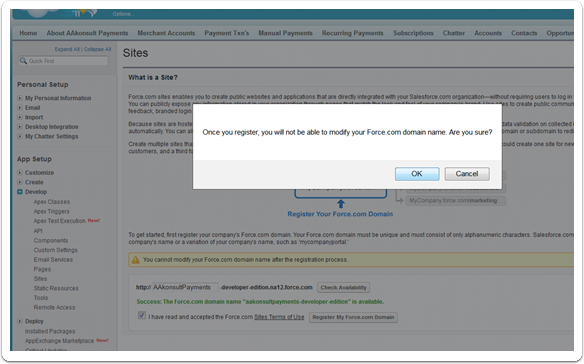
Note: You can only create a domain once so choose its name wisely.
It is not possible to amend the domain once it has been registered.