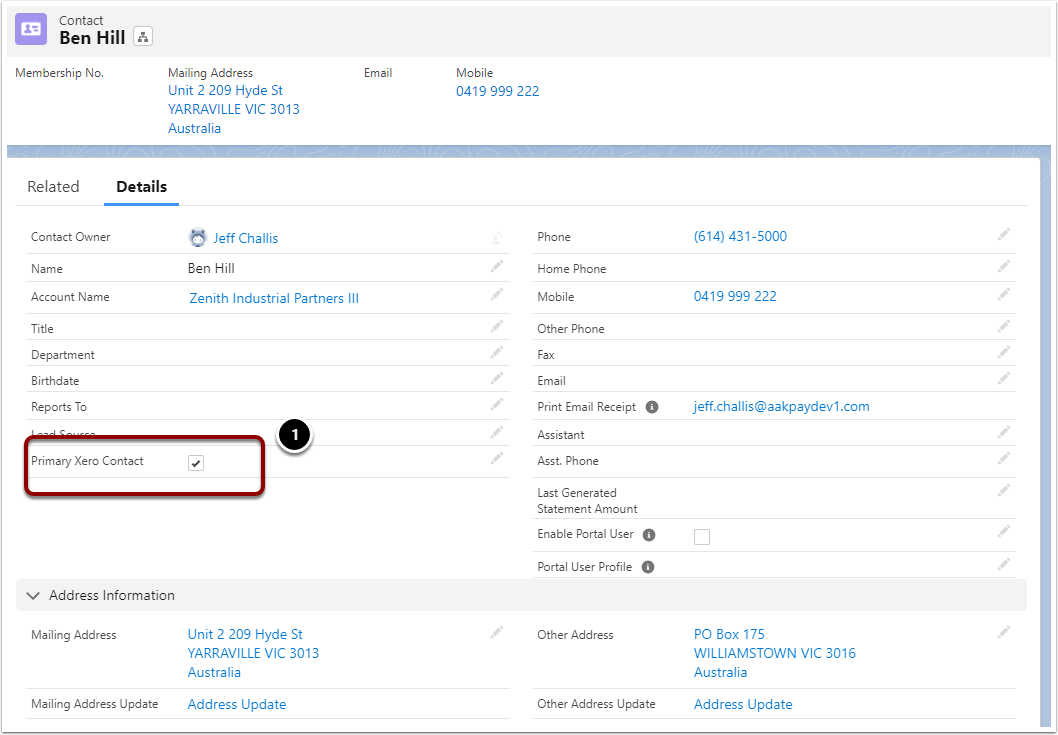1. Setup/Installation Overview
The Payments2Us Xero module uses standard Salesforce Accounts and Contact objects. These objects have extra fields and buttons that are used as part of this module. These fields and buttons need to be added by your Salesforce administrator.
The target audience for this section in the help guide is for an experienced Salesforce System Administration. Should you need help in the setup, you can purchase a Premium Support Block to assist.
2. Account Tab
- Add the Quick Action "Mark for Xero Sync"
- Add a section for "Xero" and the fields shown below. The fields "Xero Contact Id", "Xero Last Sync" and "Xero Sync Validations errors" should be marked as Read Only at the Page Layout level.
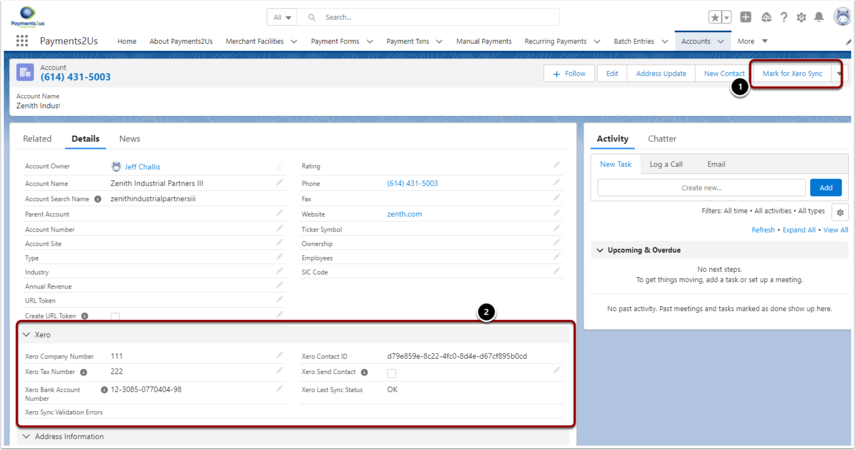
3. Contact Tab
- Add the field "Primary Xero Contact" to the Page Layout. This indicates the Contact details to use when sending to Xero. If there are no Primary Contacts selected for the Account, then the last modified is used.