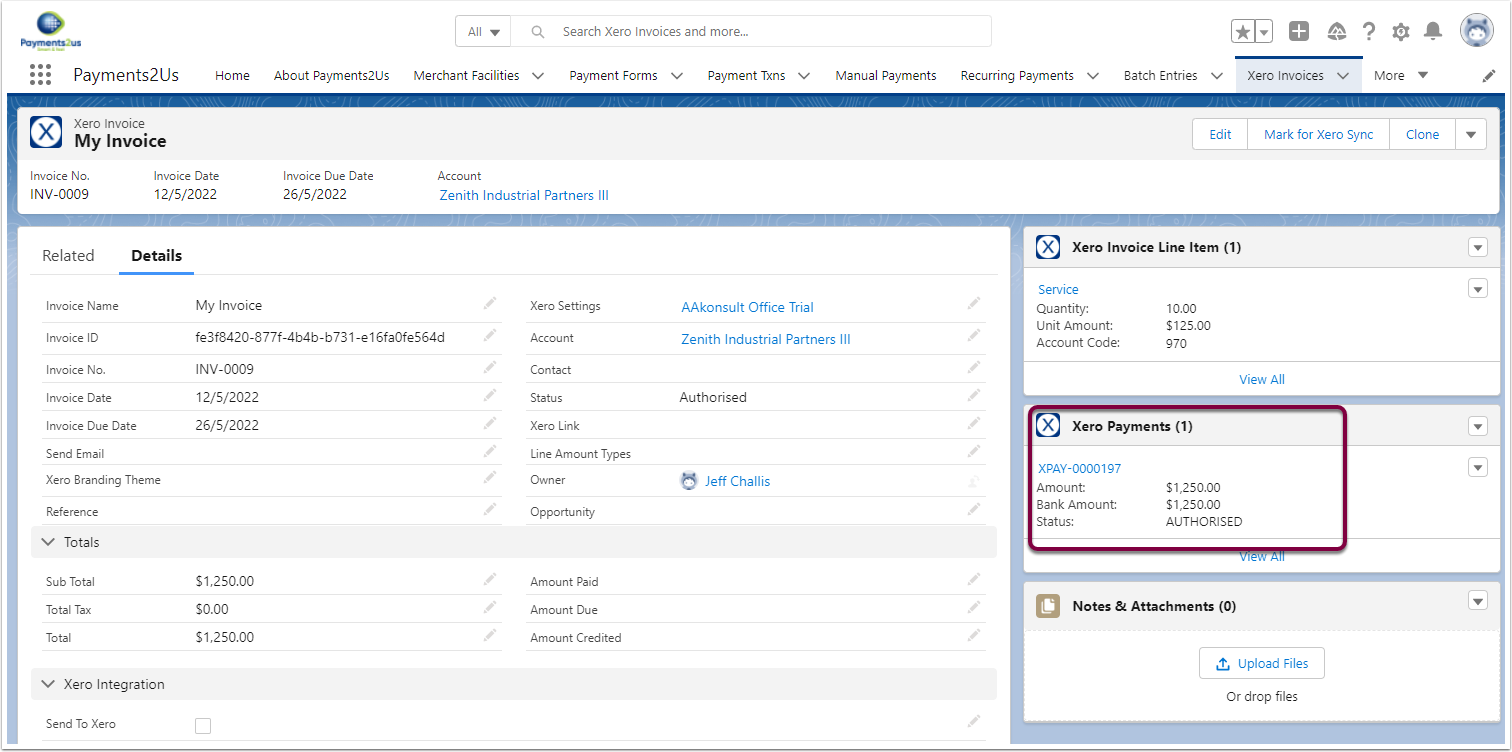1. Record Payments in Xero
Record all your payments in Xero.
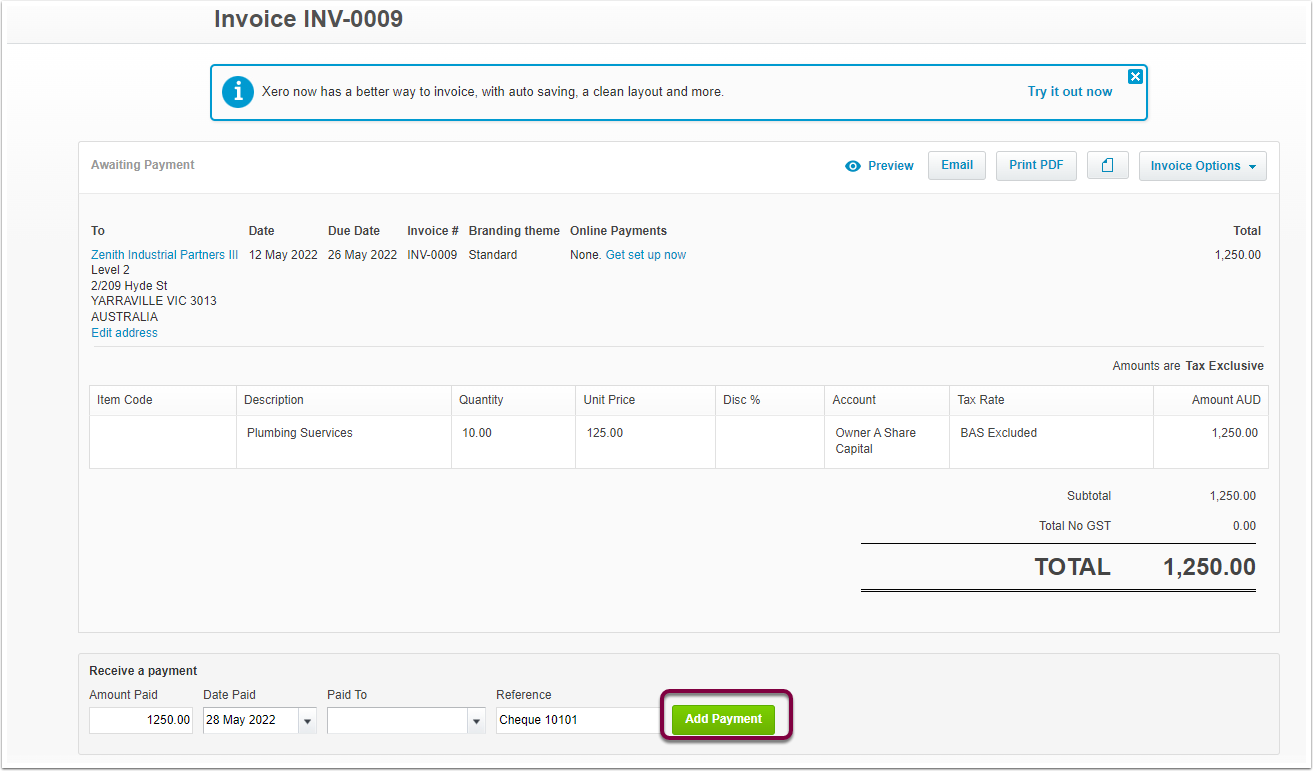
2. Start Sync Invoices from Xero processor
- Navigate to the Xero Settings Tab
- Click the "Sync Payments" button
- Press Save to confirm Payments sync.
The process will run in the background and may take a few minutes to complete.
For all Invoices that were previously Syncrhonised with Salesforce, their related Payments will be recorded in Salesforce.
If there are any major errors, then will appear in the Payments2Us Errors Log.
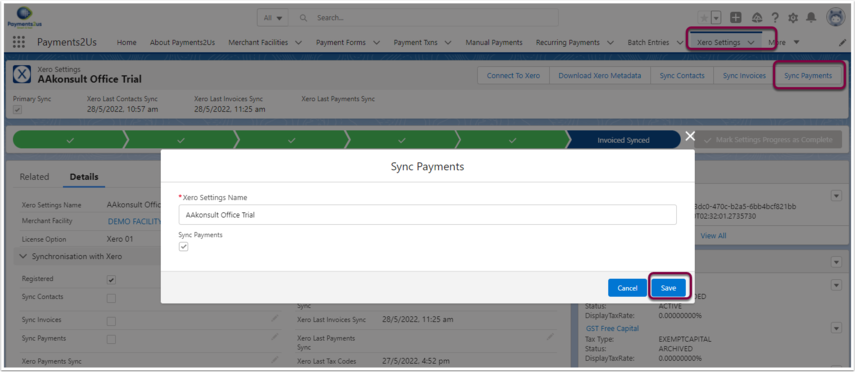
3. Sync Payment Options
These options are available from version 9.9 and onwards
After click on Sync Payments button, we can select if we want to "Sync All Payments" or "Sync Payments with Matching Invoice".
Payment Syncing option defaults to "Sync Payments with Matching Invoice"
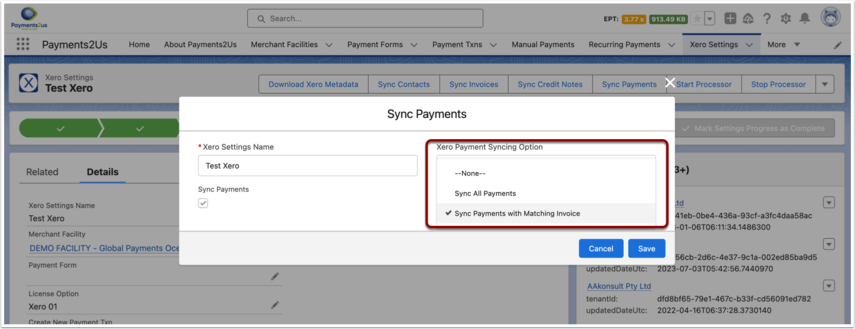
After the Invoice Sync is complete, the Related Xero Payments will appear against the Xero Invoice.