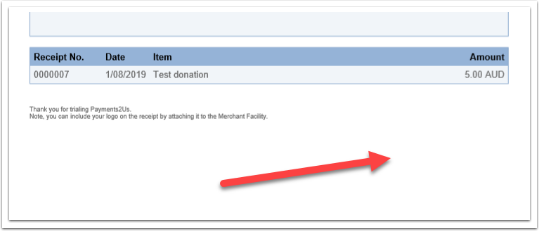- Make an image jpeg of what you want to replace the text with. If you want to blank it out, have a plain white (or matching colour if not using white) image.
- Name the file and include the word "thankyou" (all one word). It needs this wording exactly to pick up the file.
- Add this to your Receipt Letter in the Notes and Attachments related list if you would like this for a specific template.
- If you want this to apply to all letters, add to the Notes and Attachments related list on the Merchant Facility
Note: An image attached to a Letter will override the image attached to the Merchant Facility if there are both.