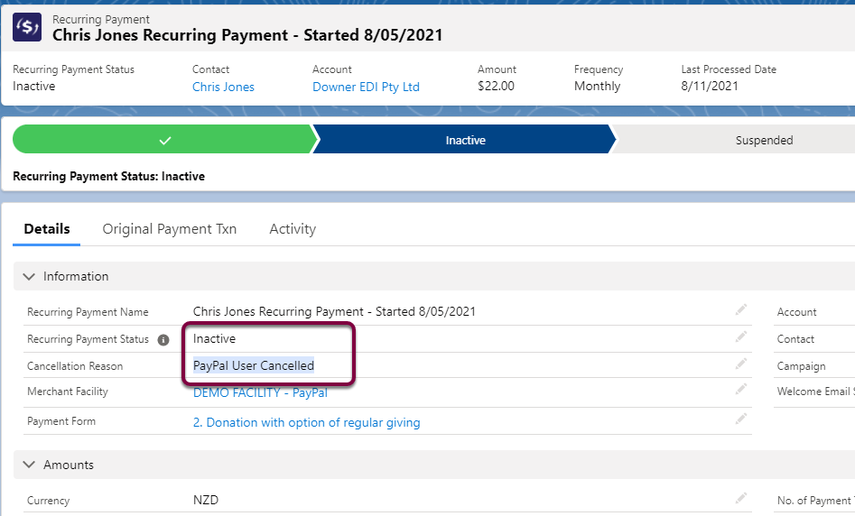A PayPal Recurring Payment can be cancelled by two methods
- A Salesforce user can update the Recurring Payment Status to "Inactive"
- A PayPal user can cancel the recurring payment from their PayPal dashboard. See notes in following steps
1. PayPal user cancelling from with PayPal dashboard
After logging into PayPal:
- Click on Cog (top right)
- Click on Payments Tab
- Click "Manage Automatic Subscriptions" button
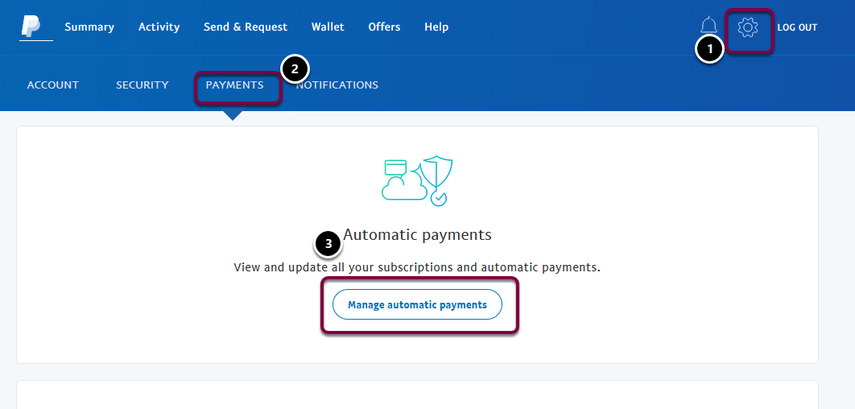
- Locate your subscription
- Press Cancel Button
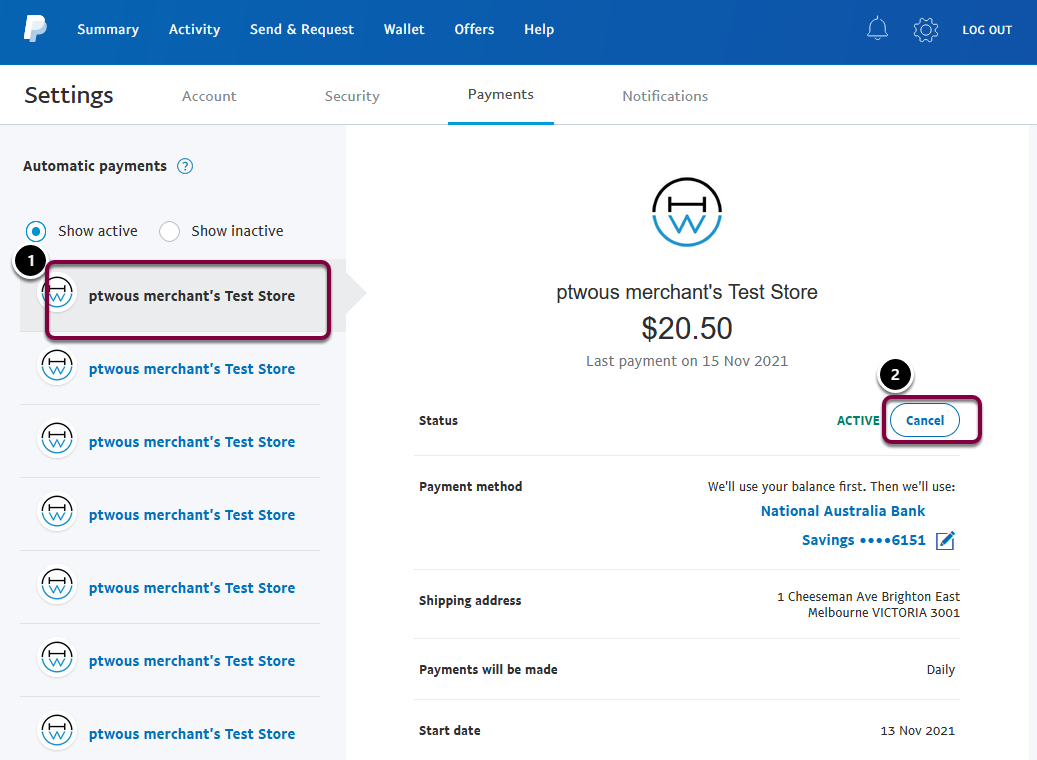
This will then update their Recurring Payment record in Salesforce to have a Status as "Inactive" and a Cancellation Reason of "PayPal User Cancelled"