1. Migration to EziDebit overview
This procedures is provided as some general guidance. Should you need more information, you will need AAkonsult consulting services or Premium support services. Contact support@payments2us.com for more details.
Before starting, we recommend asking EziDebit to turn off ALL welcome emails and SMS assignments.
If you need to upload and tokenise Credit Card or Direct Debit details, you can using the Import Files feature of Payments2Us to do this. NOTE, this procedure is applicable if you have the full credit card details - if you have the details from EziDebit, then see notes below.
The below tips are if your organisation has used EziDebit to tokenise the cards/direct debits or if you are an existing customer of EziDebit.
EziDebit will provide a CSV file that includes the Contract Id. This Id needs to be uploaded using Data Loader or similar in to the Recurring Payment Object.
Create Recurring Payment (AAkPay__Recurring_Payment__c) with the following details:
- Status “Active"
- Frequency “Eg. Monthly”
- Amount and/or Donation Amount. If you don't have a value for one of this fields, please upload with 0.
- Record TypeId for "Credit Card"
- Contact Id
- Account Id
- Name (You can generate this – eg. Persons Name)
- Last Processed Date – when they last paid (or set to today's date if not known). Please note, this is important as missing very old dates may cause catch up transactions
- Next Payment Date (Date next due – eg. 16/4/2015)
- Expiry date and Expiry date MMYYYY (eg. 112015 for November 2015
PLUS, you will need:
- For Credit Cards, this value goes into both the Billing Token and Payment Gateway Customer Profile Id
- For Direct Debits, this value goes into the Payment Gateway Customer Profile Id. You should load the BSB and Account details too.
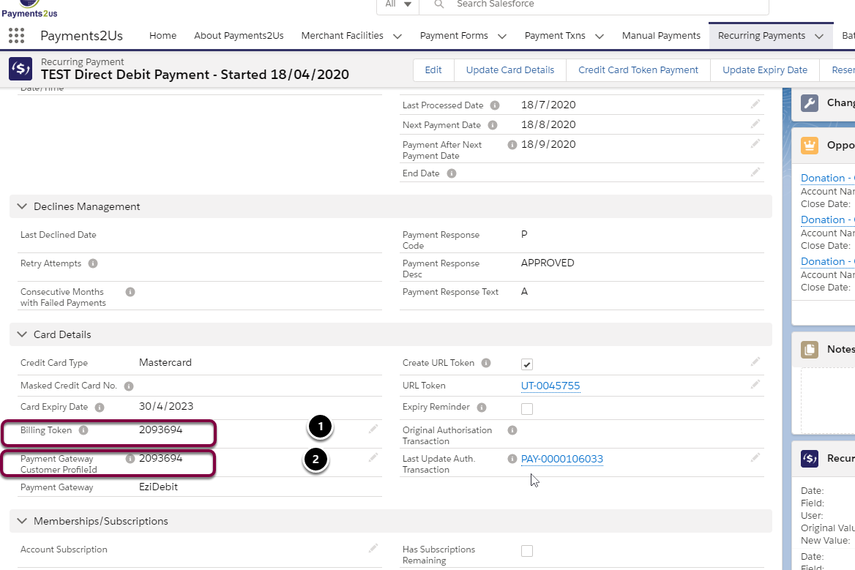
In EziDebit, you can see this value in the URL when clicking on the Payee
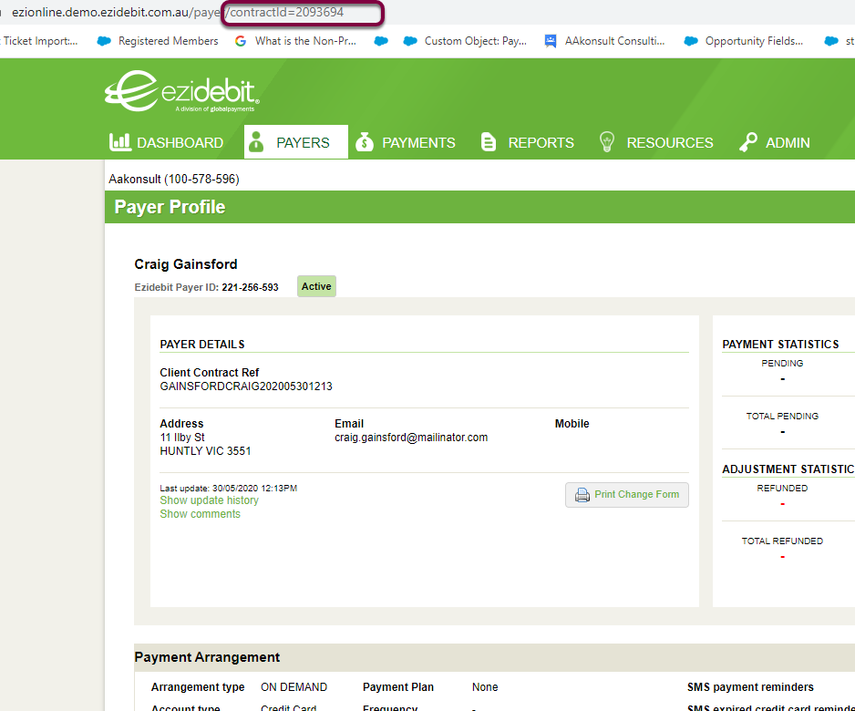
2. Testing your data migration
We would suggest doing a Token Charge against your card that was migrated. You could do this for a small amount, say $1, then do a refund.
We would also recommend having a first Recurring Payment Run be over a small number of Active Recurring payments. If for some reason there are any migration issues then it would be more manageable.