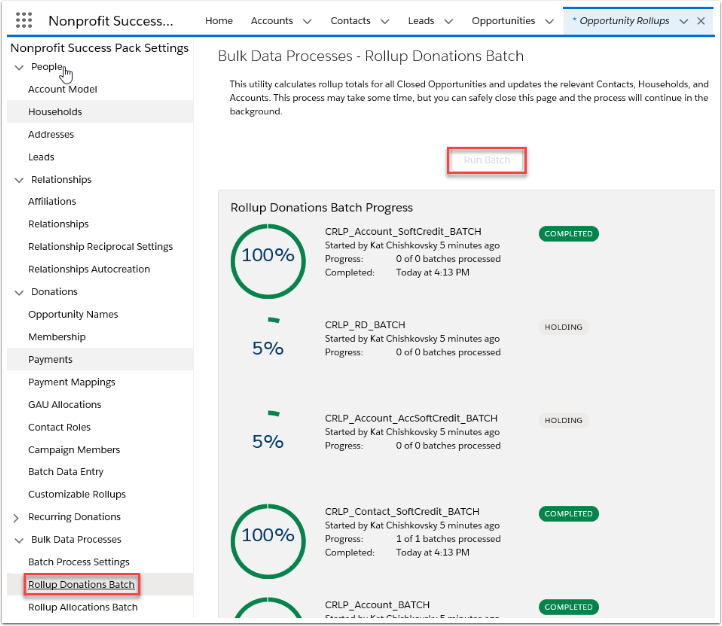Payments2Us has been tested and works with the Nonprofit Starter Pack (available from Salesforce) with the following notes.
Disclaimer: Salesforce Foundation is constantly updating the Nonprofit starter pack and we cannot guarantee that these updates will never have an adverse affect on Payments2Us. Please ensure testing new options and updates in Sandbox before deploying to production.
The below procedure was before the Non-profit Success Pack 3.5 is created. There are not many organisations using the versions prior to NPSP 3.5. It is most likely this procedure does NOT apply to your organisation now.
If you are using version NPSP 3.5 or higher of the NPSP, then only item you need to do is set the Account Matching Method on the Merchant Facility to "Nonprofit Starter Pack 3+"
1. Activate the Not-for-profit Starter
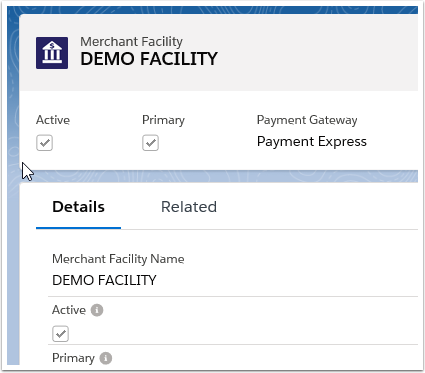
1.2. Scroll down to Account, Contact, Opportunity Matching heading and Double click into the Account Matching Method field.
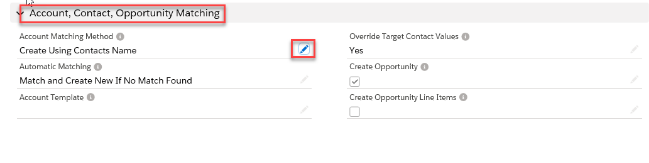
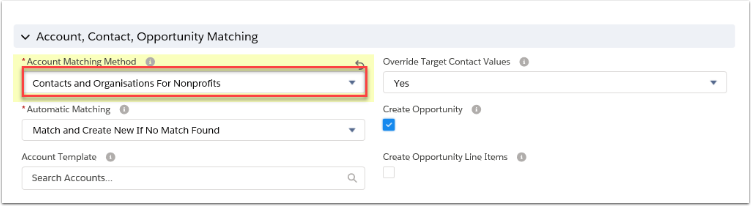
2. Allow Household settings
For organisations using the NPSP version 2 or earlier, there is a requirement to disable the Household Opportunity Rollup trigger. This will mean that contact and account roll-up summary fields will only be recalculated once per day.
If you are using version 3 of the NPSP or later then you do NOT need to disable this trigger.
2.2. Select Manage next to ‘Household Settings’
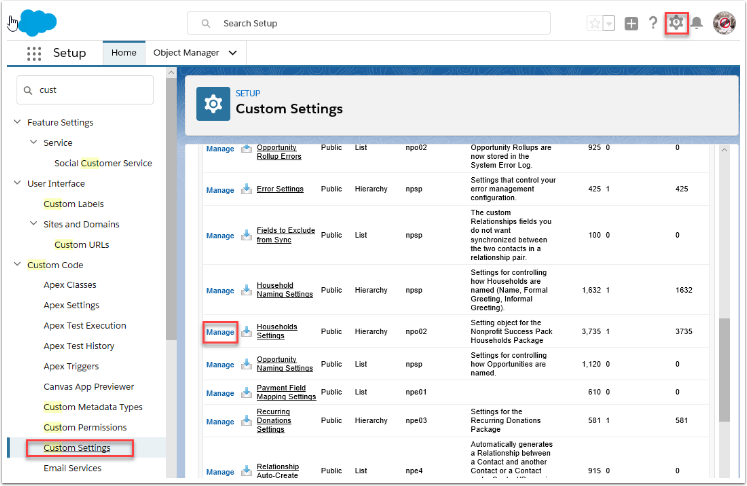
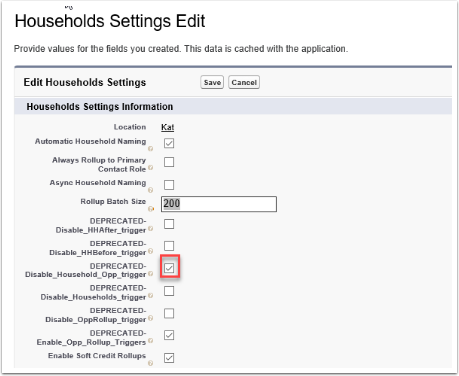
3. Schedule Roll-up processor to automatic
The Batch Payment Processor (started on the Merchant Facility Tab) is not compatible with this part of the Nonprofit Starter pack for versions 2.0 or earlier.
The below steps enable the scheduling of the roll-ups so totals on Accounts and Contacts get re-calculated daily.