It can be useful to have extra information on a preferred screen
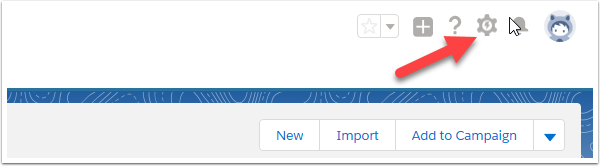
1.1. Go to Objects Manager, or type Objects Manager in quick search.

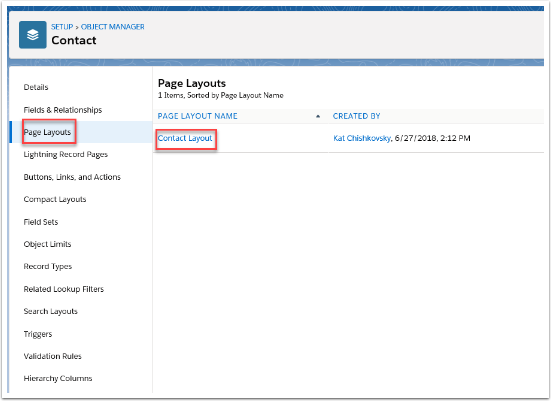
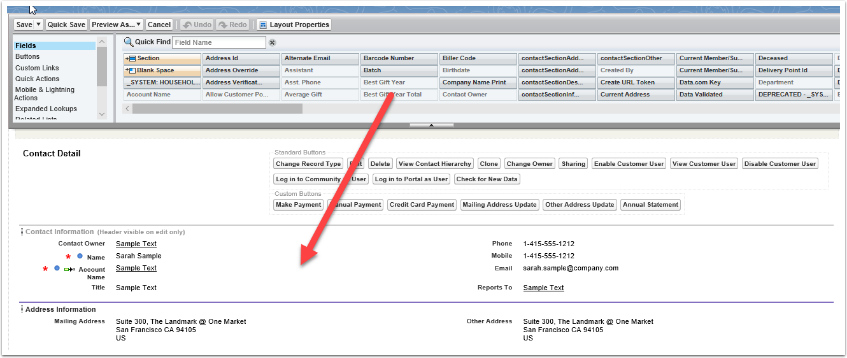
Send us your queries using the form below and we will get back to you with a solution.
Table of Contents
Table of Contents
It can be useful to have extra information on a preferred screen
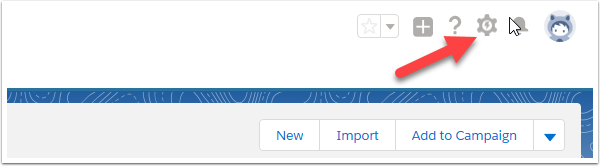

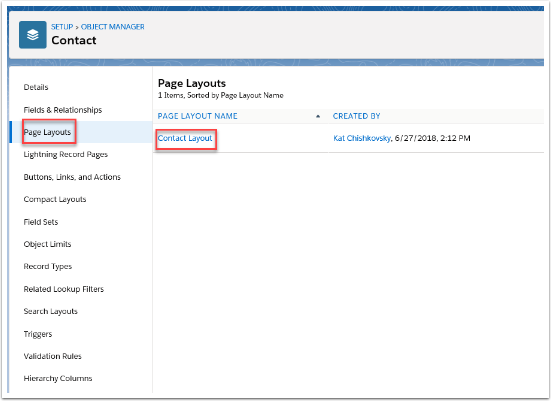
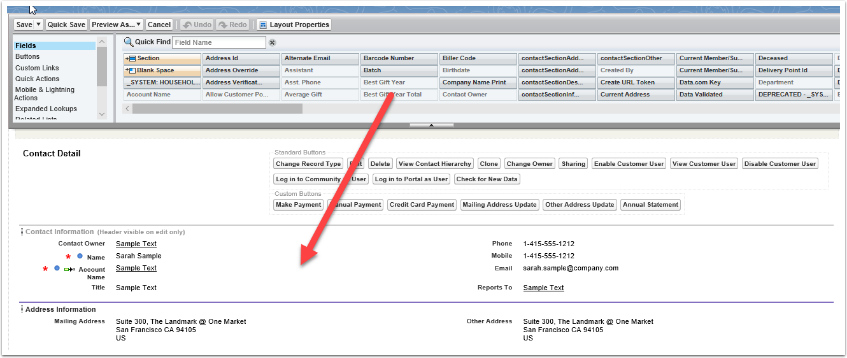
Updated at July 27th, 2024