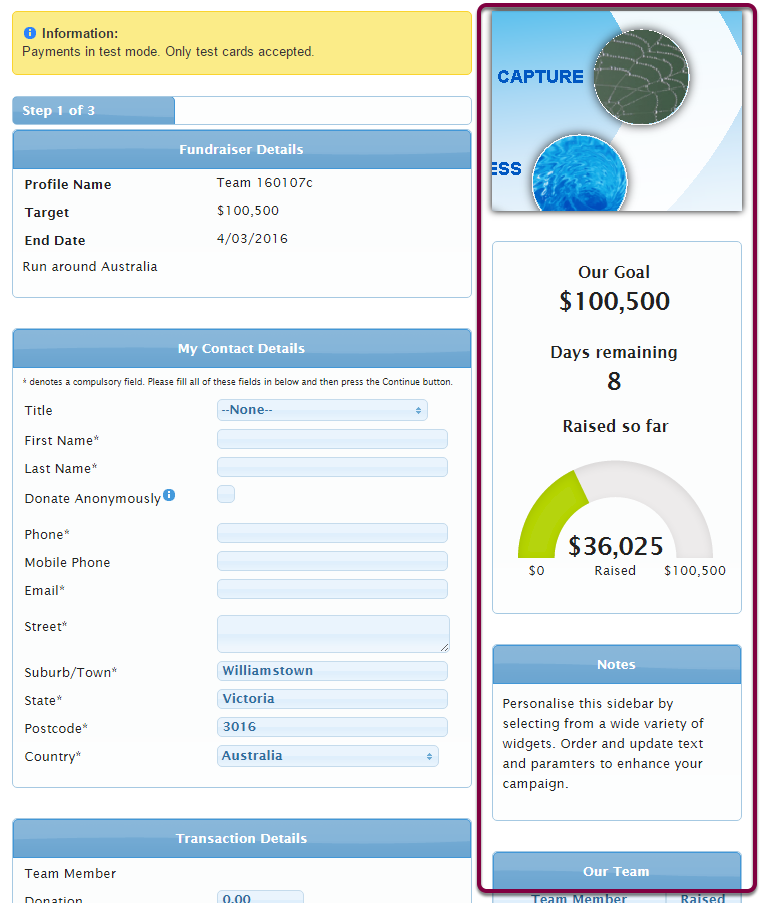
Sidebar Widgets enable you to add extra components/sections to the right of the online payment/donation form. You can select the items you wish to show and the order you wish to show them.
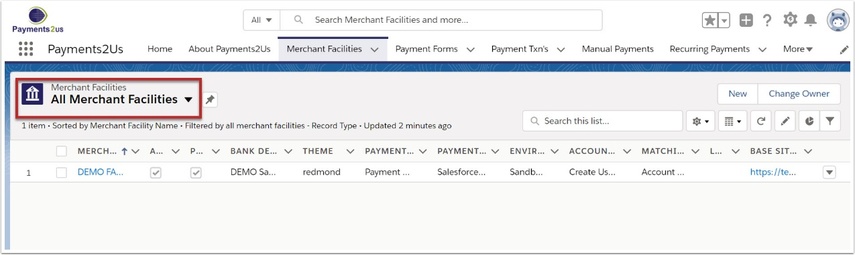
The Merchant Facility tab can be found within the Payments2Us menu (Top right picklist in Salesforce - Select Payments2Us), or it can be found under the "More" at the end of the tabs. (In Salesforce Classic - It can be under the "+" at the end of the tabs)
Once you have clicked on the Merchant Facility Tab, select the appropriate List view (Example- “All Merchant Facilities”) and click into Merchant Facility you wish to update.
3. Payment Forms details
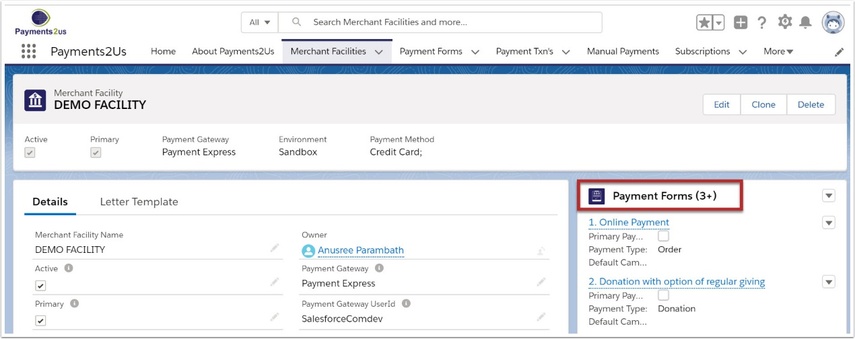
Select the Payment Forms related list and click into a Payment Form
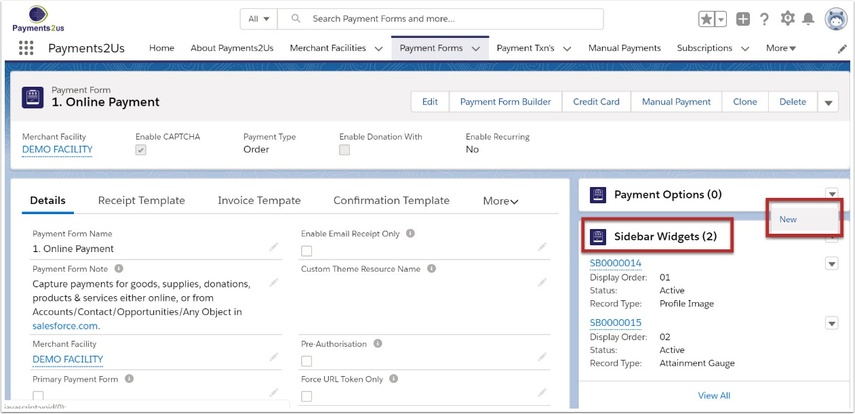
- Select the related list; Side Bar Widgets.
- Press 'New' Side Bar Widget
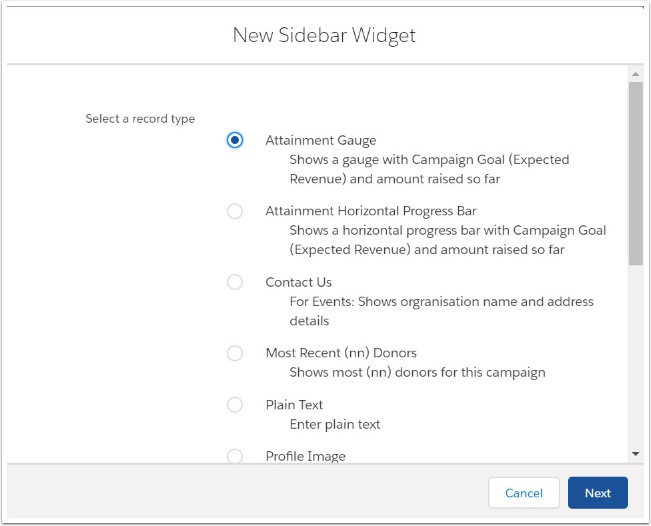
- Select the Record Type for the Sidebar Widget you wish to add. Each record type has a different type of widget and options.
- Press Next to enter details about the widget
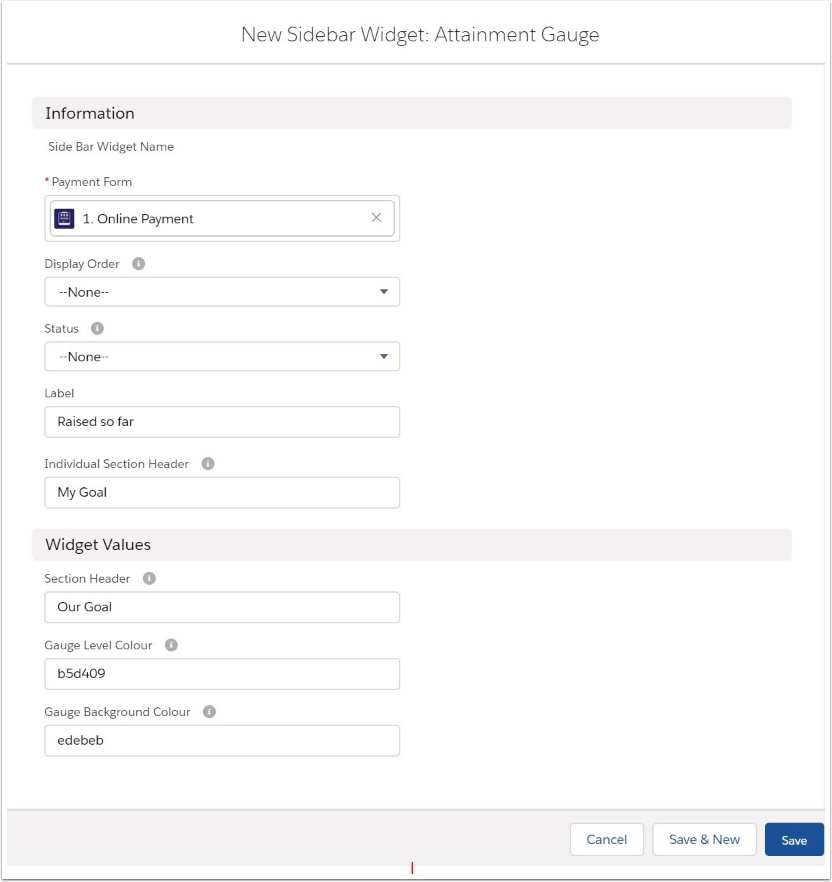
The display order field on the Sidebar Widget will sequence where this particular widget will appear on the page in relation to other Sidebar Widgets entered for the Payment Form.
You may also like to see: How do I remove the Contact Us widget from my Payment or Event Form?