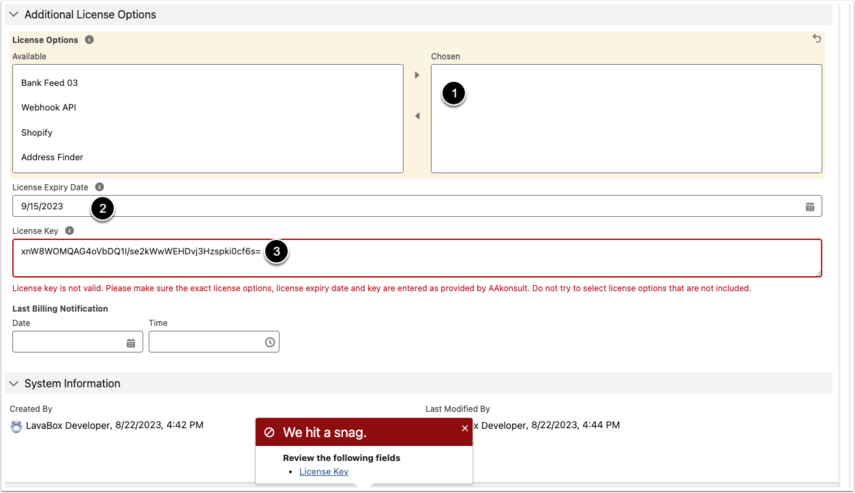For license options, you can email support @ payments2us.com to get options added or removed. These are specific to your Salesforce Org, so you will need to provide a list of Salesforce Org Ids for each instance that you wish to use the license options with.
You will receive an Email with the license key details in it. NOTE: You will only received an email if you specifically request license option add-ons.
PLEASE follow the instructions exactly. In particular:
- Only Select License Options that you are entitled to. These are the ones explicitly mentioned in the email. Adding ones outside of the email will invalidate the license key given.
- Make sure you enter the date as provided in the email
- Copy the License key in the email
Click link to see pricing for Add-ons.
If you have an expired license key, or do not wish to continue with any of the License Options, then Make sure you remove the values in:
- License Expiry Date
- License Key
Then you will be able to save.