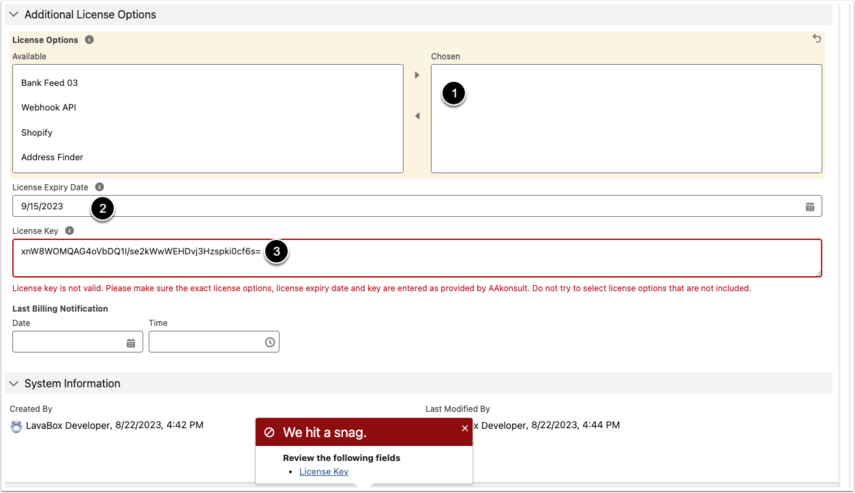If you would like to generate BPAY Customer Reference Numbers, you will need a license key. Please contact support @ payments2us.com.
For more information on BPAY, please see the BPAY section of the User Guide.
If you did not require a license key, but are getting this error, then check:
- Do you have any Contacts with a value in the BPAY CRN Rule and the Customer Reference Number field is blank. If so, please remove the BPAY CRN Rule.
- Do you have any Flows/Process Builders/Workflows/Custom Apex code that are setting the BPAY CRN Rule on the Contact or Payment Txn? If so, disable those.
- On all Merchant Facility records, make sure BPAY is NOT selected as a Method of Payment
- On all Merchant Facility records, make sure the field "Default BPAY CRN Rule" is blank
- Do you have any Flows or Process Builders are are using the invocable apex "Payments2UsBpayCRNGenerate". If so, disable these.