1. How to check/test receipt updates
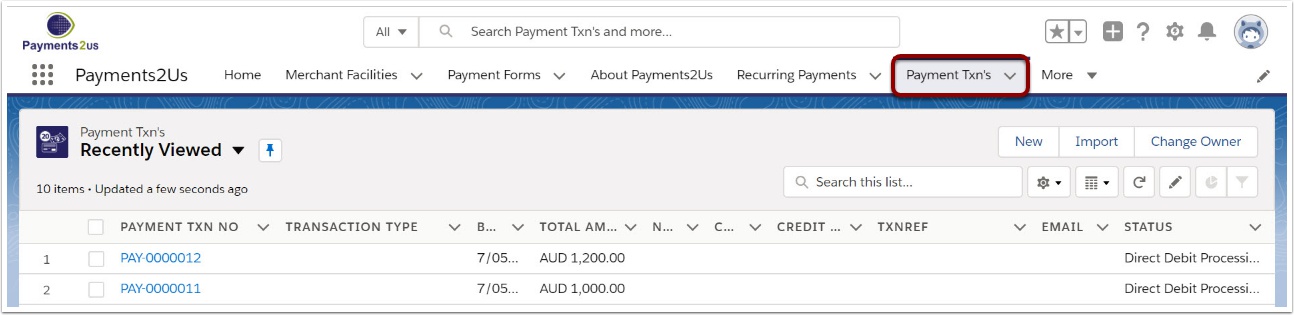
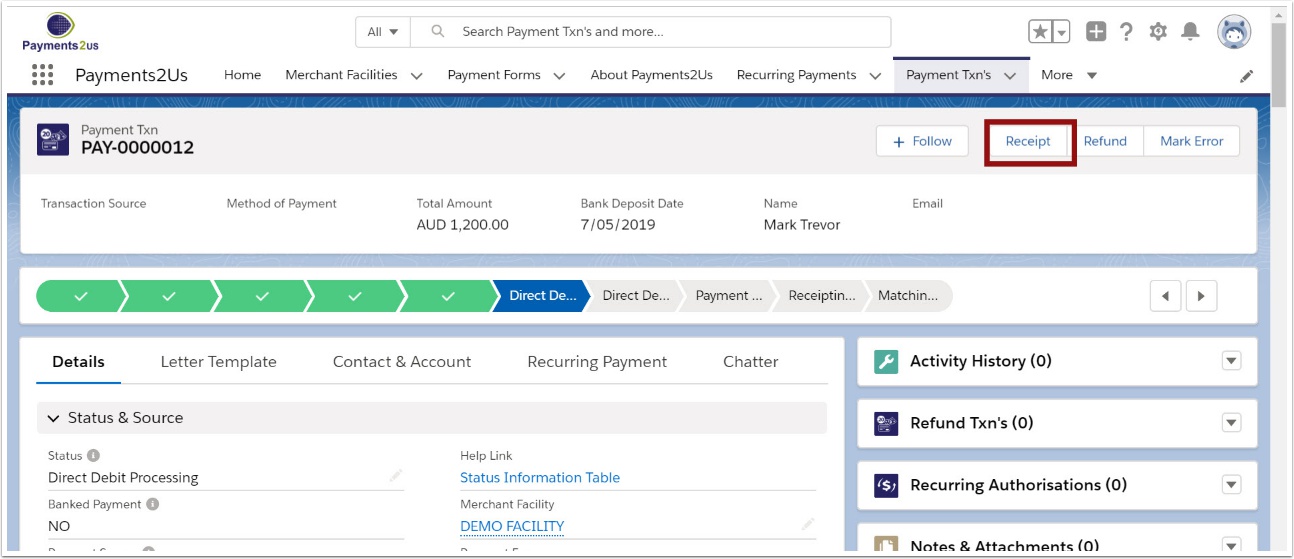
1.3. View receipt with your payment data
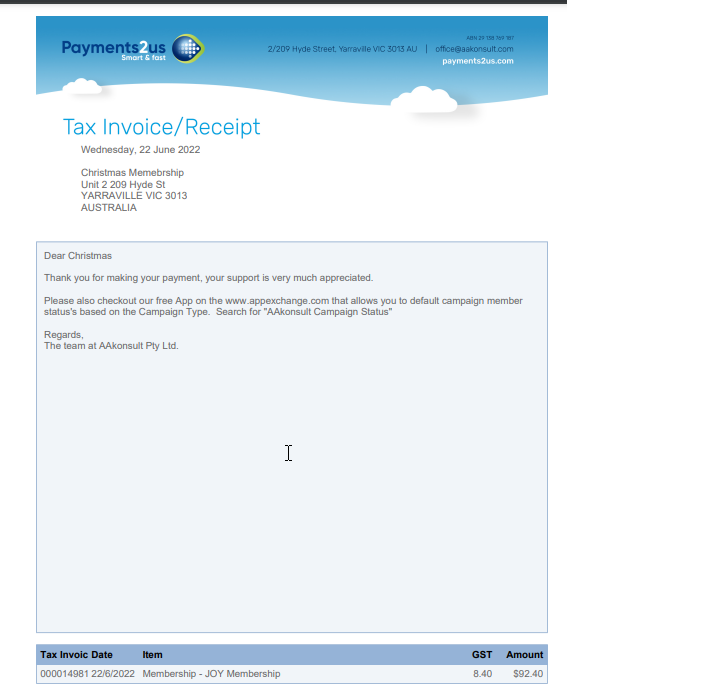
If you don't see your changes applied after editing your receipt, refresh the Letter object(s) your receipts use. You can do this from the Letter page, using the Refresh button in the top right of the screen. You may need to do this for each receipt letter, if you have more than one.