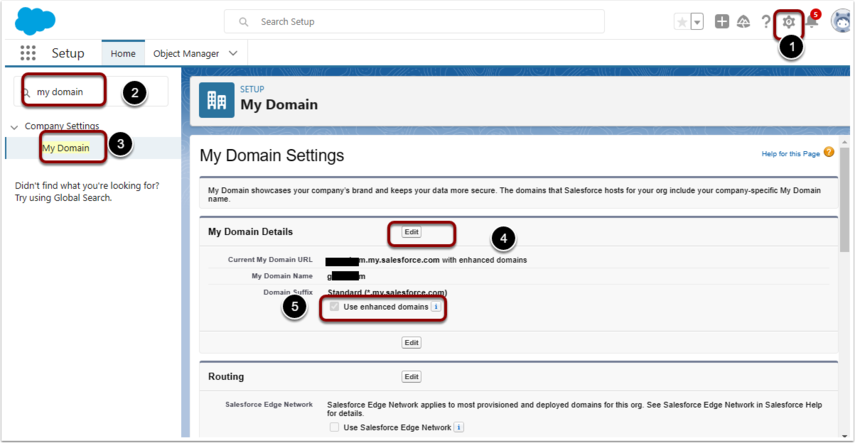Salesforce has delayed the timeframe for the deployment of enhanced domains rollout. Note, the seasons mentioned are Northern Hemisphere.
From Salesforce notifications:
To ensure customers have adequate time to prepare, test, and make necessary adjustments for enhanced domains, the deployment timeline for this feature changed. The new timeline is as follows:
- Spring ’23: Enhanced domains deployed in all orgs that don’t have enhanced domains deployed, with options to opt-out & disable the feature.
- Summer ’23: Enhanced domains deployed in all orgs that don’t have enhanced domains deployed, with an option to disable the feature.
- Winter ’24: Enhanced domains enforced in all orgs.
For additional timeline details, see Enhanced Domains Timeline in Salesforce Help.
This help article is being updated as we learn more. Contacting our support team or us directly is not going to be able to provide more information as this article is the most up to date. Please book mark and check back regularly.
We have been running enhanced domains internally since December, our test and development environments were updated months ago. We are also aware of customers using Windcave Webservice and Stripe with enhanced domains for a while. If electing to turn on, we do suggest testing your normal business as usual. Ideally testing from a Sandbox first.
Whilst we are not aware of any current issues, we need to go through and do some thorough checks. This section will be updated as progress is made.
Actions Required by you after enabling Enhanced Domains:
- NOTE: These are actions known to date. We are still reviewing an more may be required.
- The Base Site URL on all Merchant Facilities will need to be updated.
- You should update your website where forms are iframed in to to have the updated Base Site URL.
- For Experience Cloud/Communities, you will need to add a new CSP Trusted Site.
Known Issues
- Create Samples does not assign the correct Base Site URL on DEMO FACILITY. This is addressed in 9.2 (release now available for install from the AppExchange)
- Failure to update Base Site URL will cause PayPal to stop functioning. Symptons of this issue is when pressing the PayPal payment method button, the PayPal login screen flashes up, then disappears.
Might show the redirection with "CORS Error Access-Control-Allow-Origin" - If using custom CSS and with your specific Fonts then the static resource CSS will need to be updated to use the new force.com - Sites Base URL.
- Create Remote Site settings component in the Payments2Us Settings Tab/App sub tab will always show, even after successfully creating the remote site. This is addressed in the current version 9.3.
Recommended Updates
Webhook setup again if you are using:
- PayPal - How to setup PayPal
- Stripe - How to setup Stripe
- Shopify - How to setup Shopify
- Payments2Us Webhooks - Payment Complete
1. Enhanced Domains FAQ
Q: What will happen to links for membership renewals that have already been sent out?
A: Salesforce has implemented redirects. These renewal links will be redirected and should continue to work. For more info, see Salesforce Help Article Redirect Site URLs After you enable Enhanced Domains.
2. Disabling Enhanced Domains
Should you wish to disable Enhanced Domains after Salesforce has completed the Spring 23 release update an automatically turned on Enhanced Domains, then:
- Click on setup cog (top right)
- Quick find "My Domain"
- Click on "My Domain" menu
- Click "Edit" button
- Untick "Use enhanced domains"