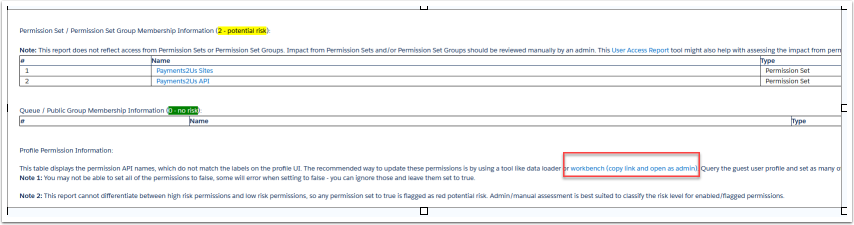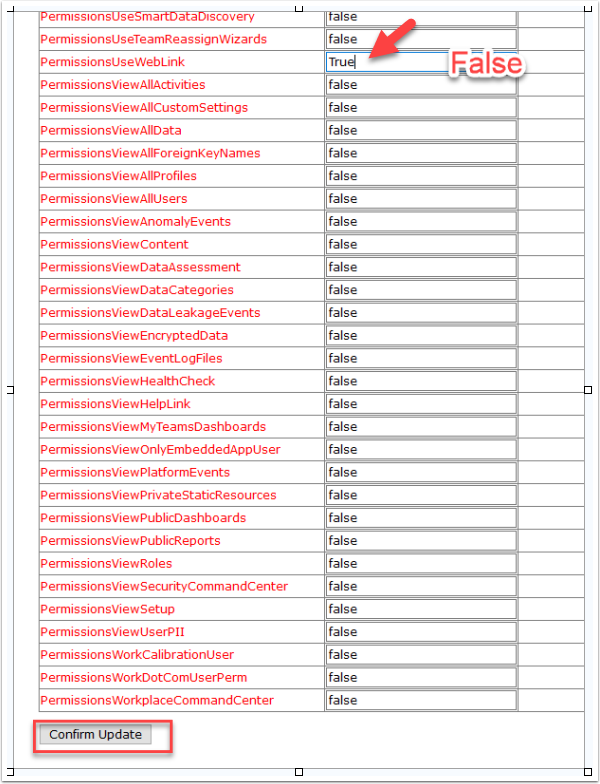The Permissions that are associated with Payments2Us Guest User Profile which you can disable.
- permissionspasswordneverexpires
- permissionsenablenotifications
- permissionsactivitiesaccess
- permissionsallowuniversalsearch
- permissionscontentworkspaces
- permissionsselectfilesfromsalesforce
- permissionsadddirectmessagemembers
- permissionsenablecommunityapplauncher
- permissionsuseweblink
- permissionsemailtemplatemanagement
- permissionsemailadministration
- permissionsmanagechattermessages
- permissionsshowcompanynameasuserbadge
You can use Workbench to set these Permissions to False. Please see the instructions below.
- Open the link provided in the GUAR Report. Login to your instance of Salesforce.
- Set the Permissions which are True to False and Confirm Update.