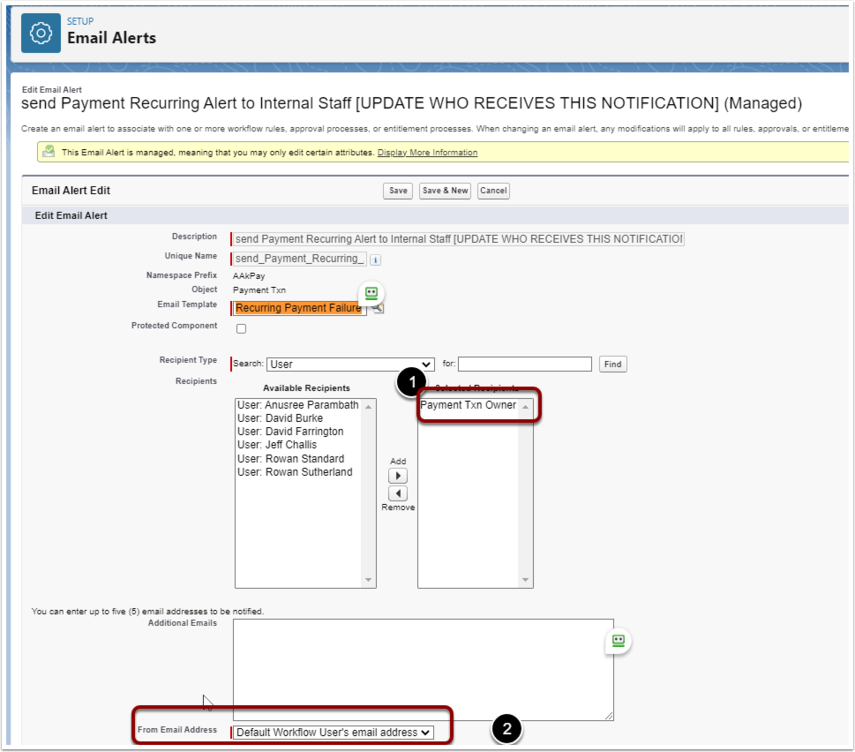This workflow is designed to go to internal (your staff) users and NOT to Regular Donors/Payers.
To adjust :
- Click on setup cog (top right)
- Search "email alert"
- Click into Menu item "Email Alerts"
- Locate "Recurring Payment Failure" against the Payement Txn object. Click Edit link
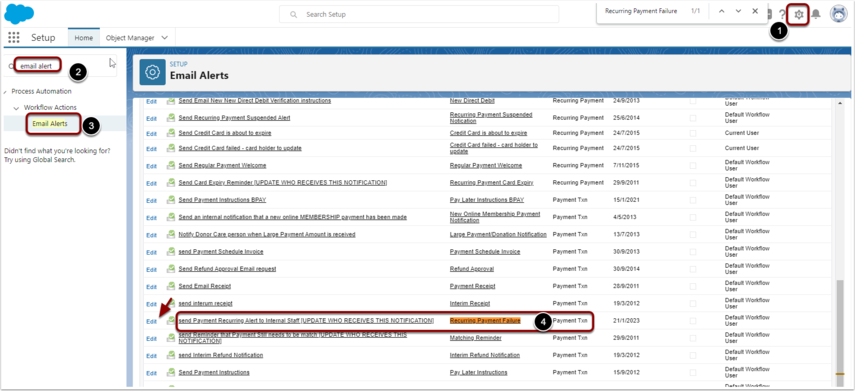
- Select user(s) that should receive this. By default, this should be the Payment Txn Owner
- Optional: Select who this email comes from