Refer to 'How to set up pre-authorisation'
Once pre-authorisation is enabled, all transactions will come in as an “Auth” type and will have the funds reserved on their credit card. The vendor MUST make the completion transaction, to actual charge the card and transfer funds within 7 days.
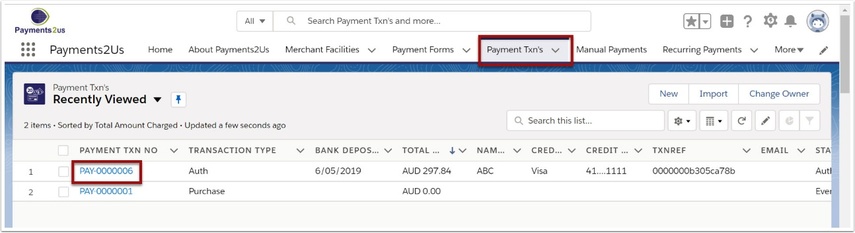
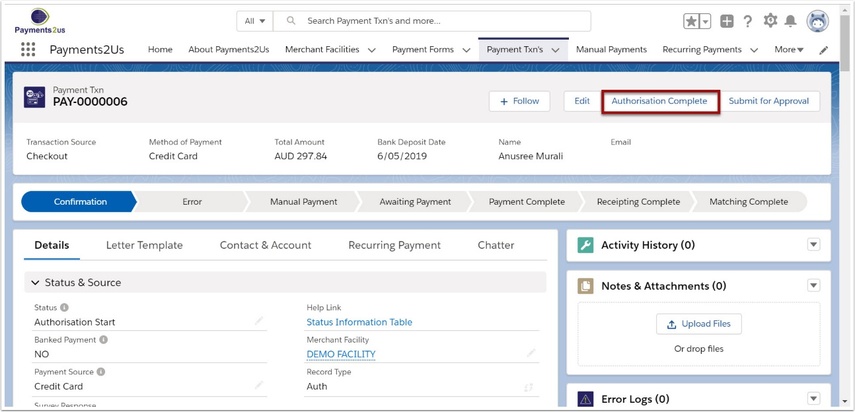
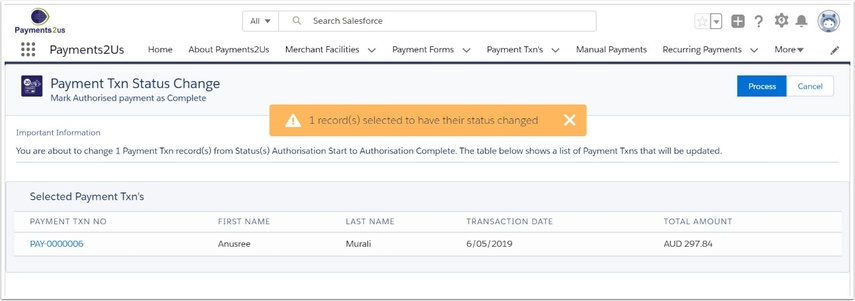
1.4. Return to the Payment Txn's tab and check the Payment Status field

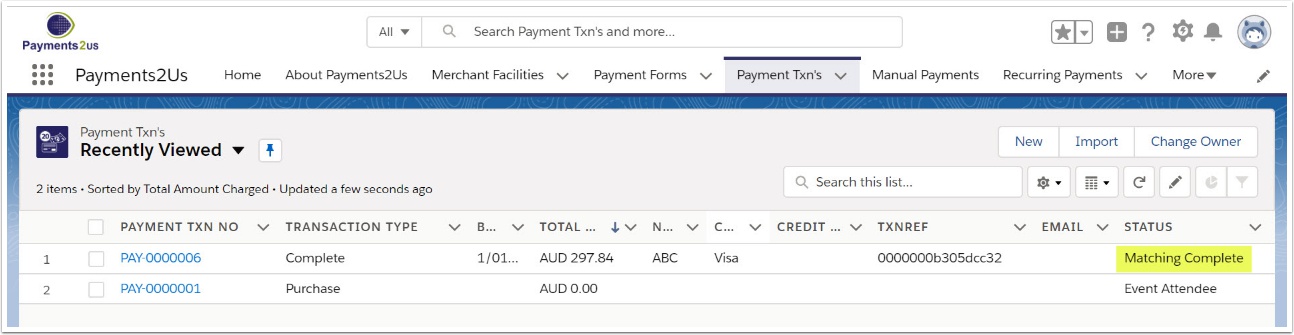
If the transactions is successful, the status will be either "Receipting Complete" or "Matching Complete"
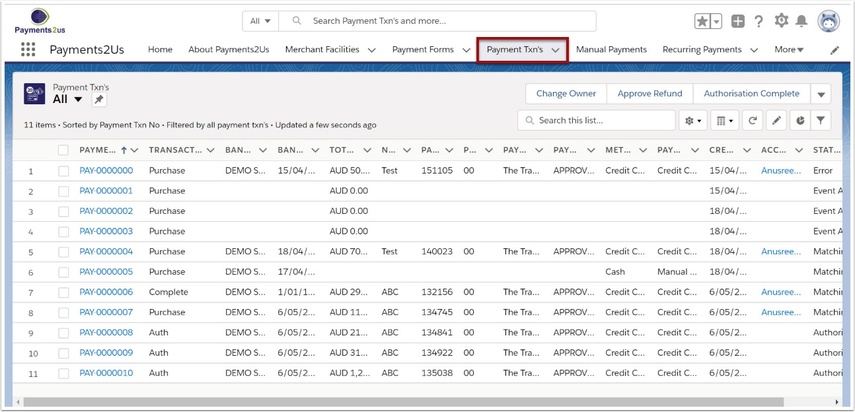
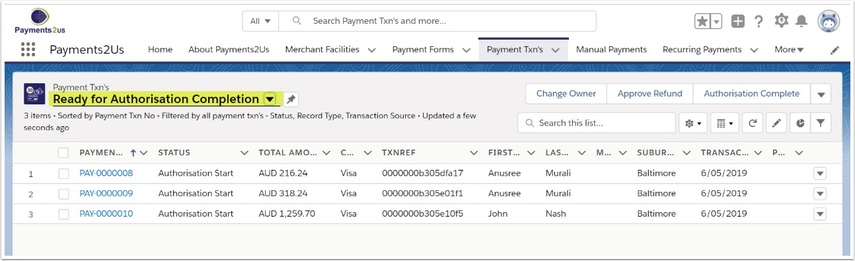
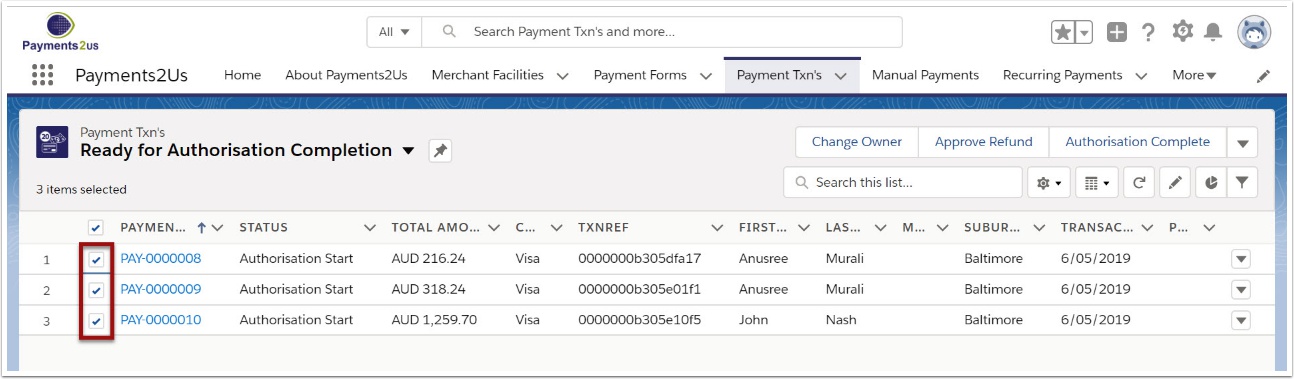
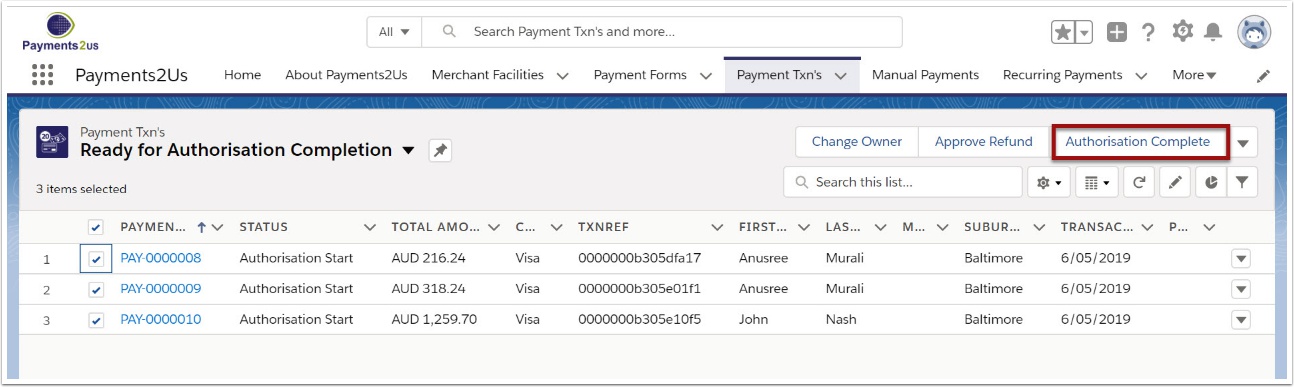

Select 'Process' button
2.6. Return to the Payment Txn's tab and check the Payment Status field
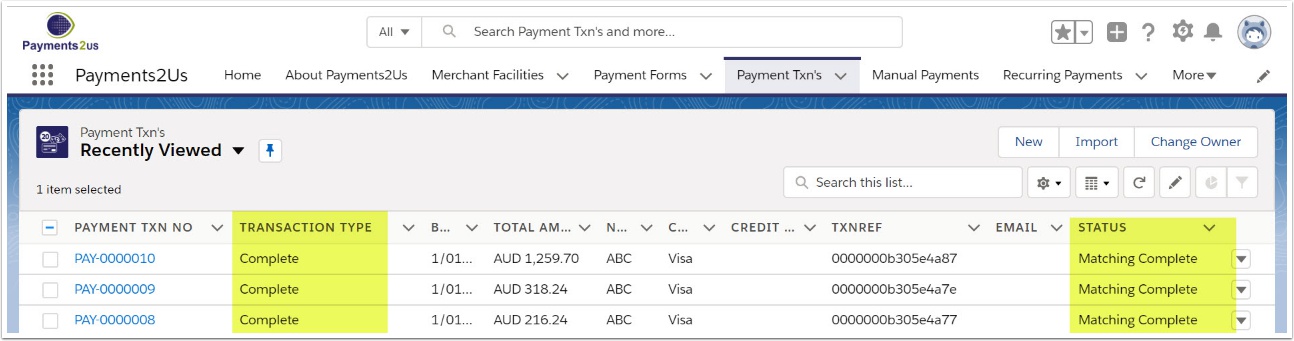
If the transactions is successful, the status will be either "Receipting Complete" or "Matching Complete"