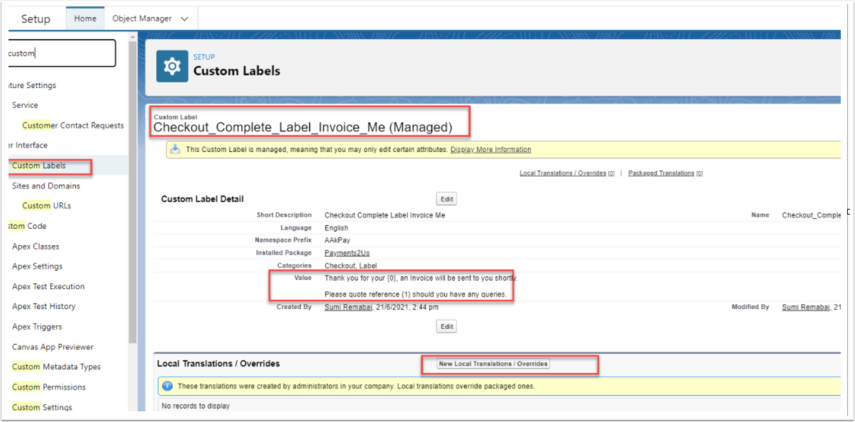The text is part of a custom label.
To edit, go to Setup>Custom Labels and find the label Checkout_Complete_Label_Invoice_Me(Managed). Click edit and add your text.
Please note, the {0} & {1} are merged fields that are used in our development (code). You will not be able to add new mail merge fields here, but you can move that around in the text.
{0} is the Payment Type and {1} is the Payment Txn number
Please also review How Payment Instructions assignment .