If you are getting an error message like the one shown below when trying to mark an email template as active or cloning, then follow the steps in this FAQ
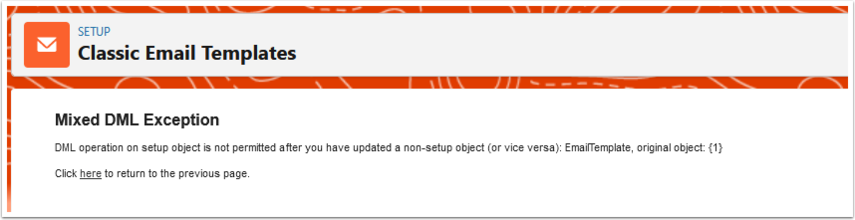
Edit the Visualforce Email Template
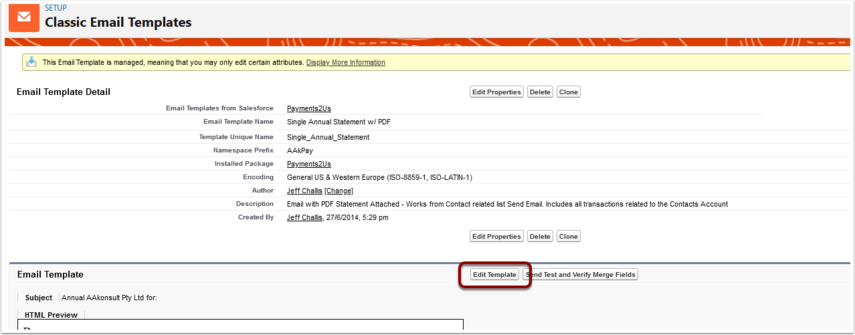
Then change the <c:XXXX to <AAkPay:XXXX as in the screenshot example below.
Press SAVE button
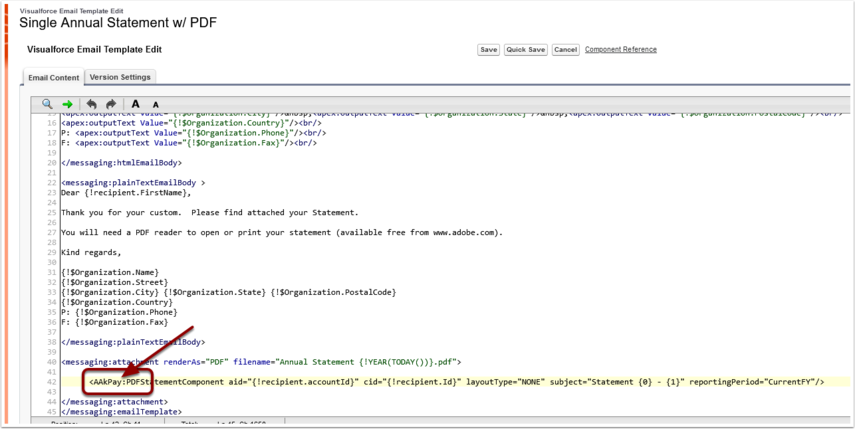
If still having issues marking this as available afterwards, then you'll need to Clone the Email Template.
Note, if cloning you will now need to update Flows/Workflows etc. that are using the original.